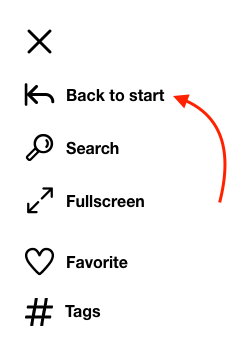Picture this: you’ve just finished a killer presentation but your client has one quick question and wants to pop back to the start for a minute.
Don't start tapping that 'Back' button just yet! There’s a better way.
Tap that button at the bottom left of your screen — the one with three horizontal lines (affectionately called the 'hamburger' icon in some circles).
The following bar will appear on the left-hand side:
Click or tap 'Back to Start' and watch in amazement as your presentation pings right back to the first slide.
Note: Don't be alarmed when you can't find this button on the first slide. Since you're already home, the system doesn't bother putting it there.