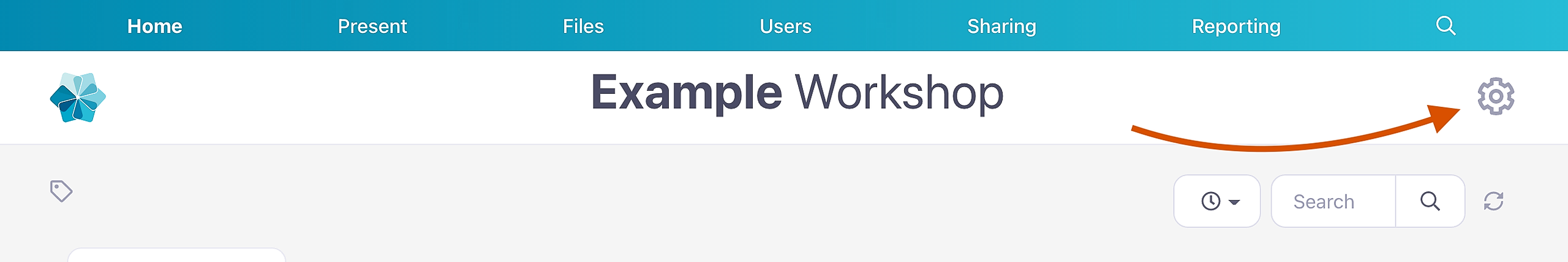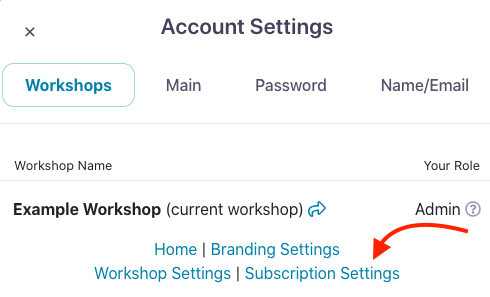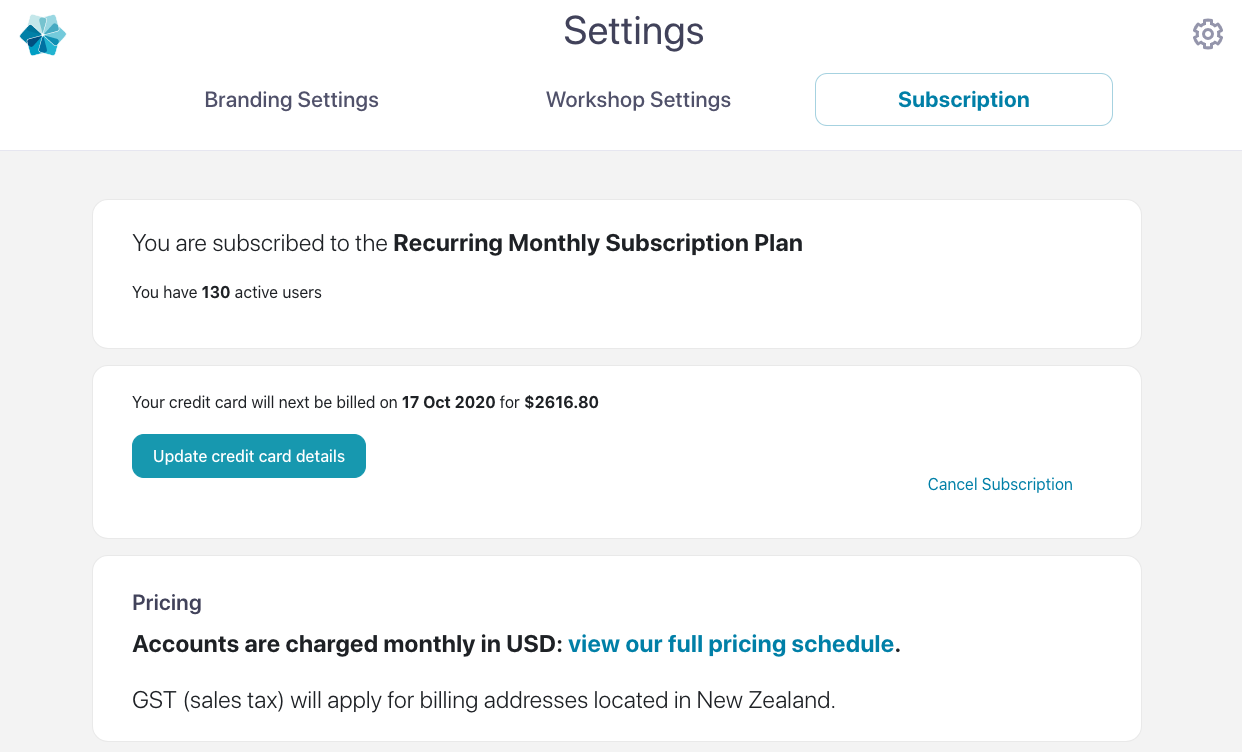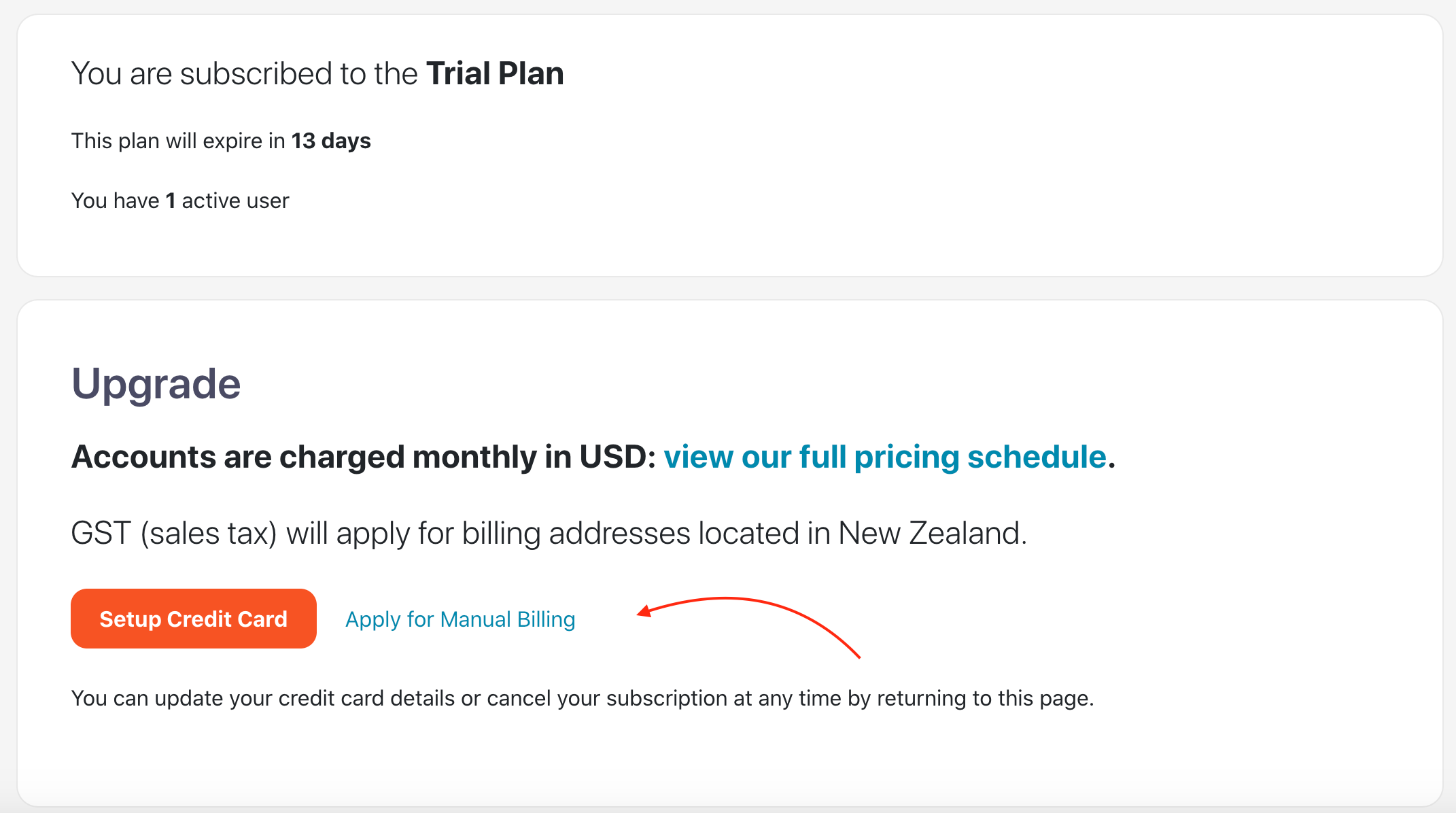Admin users can view and update subscription settings via the web app.
- Log in to the web app and click the 'Settings' cogwheel icon to view your Account Settings.
- Under the 'Workshops' tab, you'll see a list of your workshop(s). Click 'Subscription Settings' under your workshop name.
This will open your current plan details. - To update your credit card details, click the teal 'Update credit card details' button.
If you're on a 14-day trial and want to officially join the Showcase family, you'll see an orange button that says 'Setup Credit Card'. Click this to be taken to our secure payment gateway. -
If you have more than 20 users, you can choose to pay via invoice instead of credit card. To do this, click the 'Apply for Manual Billing' link and fill in your details. One of our friendly money nerds will get back to you with more information.