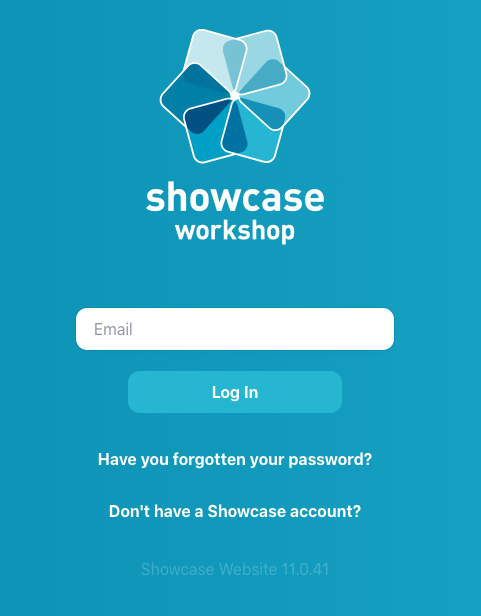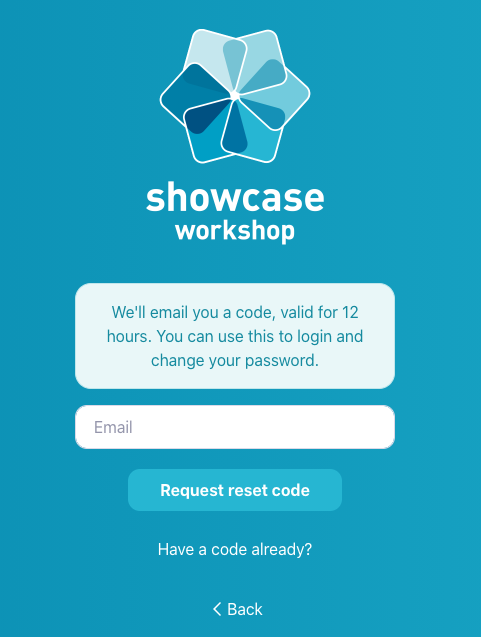We've all forgotten a password at some point in our lives.
If this happens to you:
- Click or tap 'Have you forgotten your password?' on the sign-in page of your app.
- On the following screen, pop in your email address (make sure it's the one you usually use to log in) and hit 'Request reset code'.
Note: If an Admin has generated a code for you, click 'Have a code already?' to bypass this step. - We'll send you a code — valid for 12 hours — that you can use to log in to Showcase Workshop and reset your password.