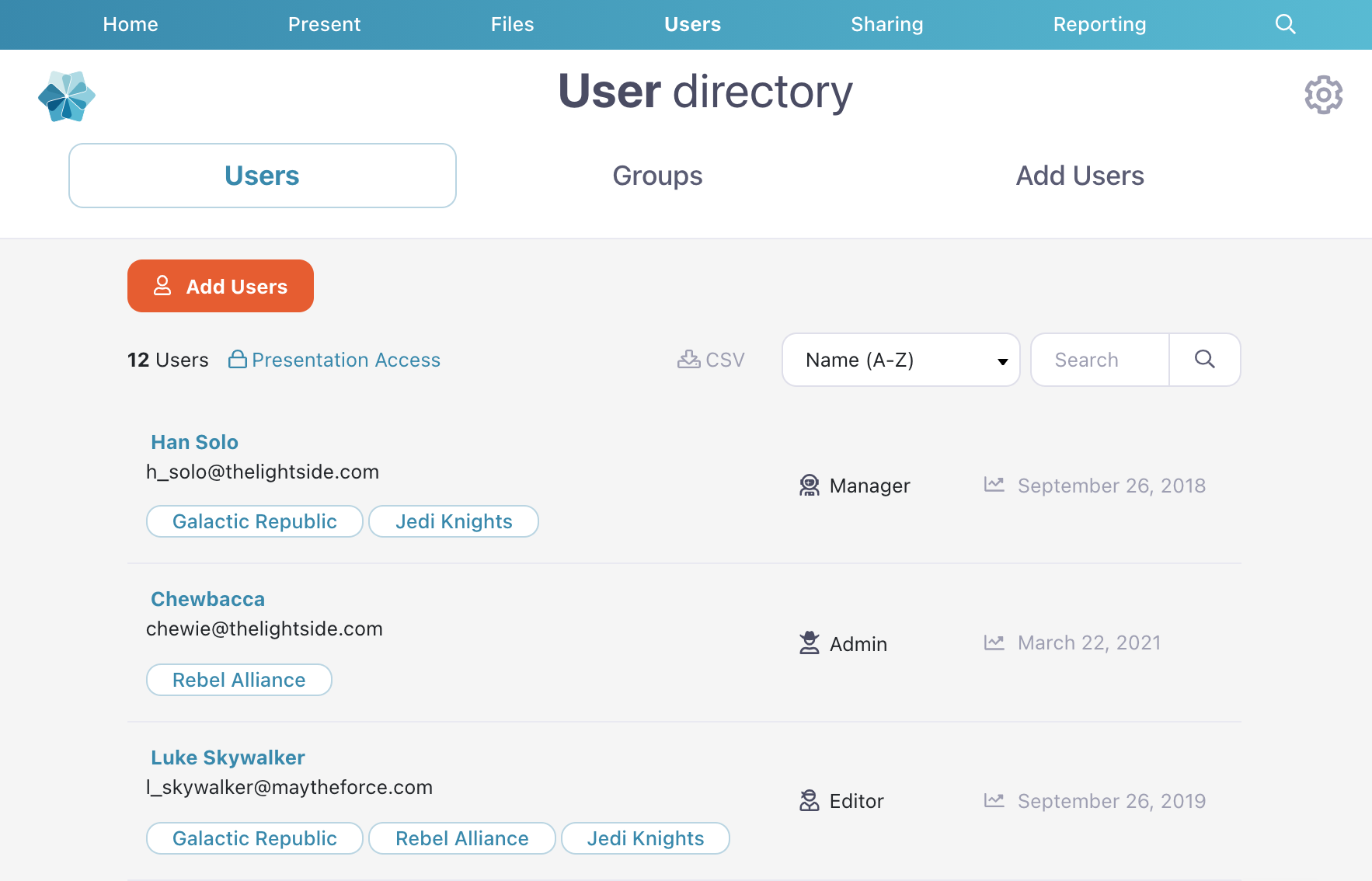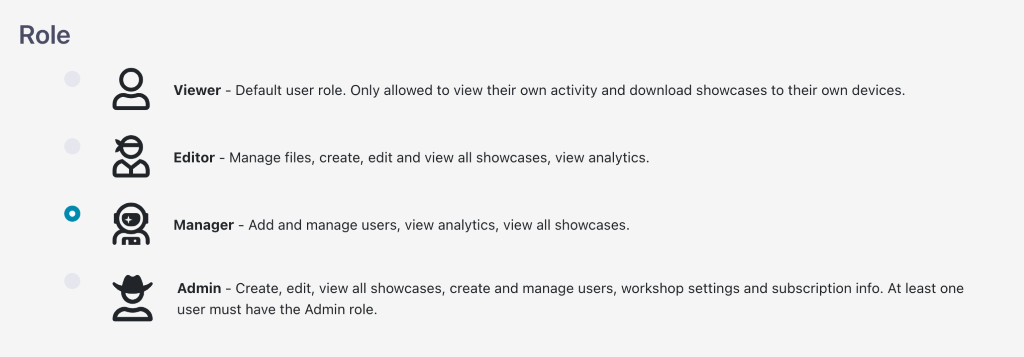Admin and Manager users can change the role of other users in their workshop at any time. Remember, there are four types of users in Showcase Workshop:
- Admins
- Editors
- Managers
- Viewers
For a run-down of what each user can and cannot do, check out our article about User Roles.
To change a user's role:
- Log in to the Showcase web app and click the Users tab at the top of the screen.
- Find and select the name of the relevant user. You can use the 'Search' function if that's easier.
- This will open the 'User Details' page. Under the ‘Role’ section, select the desired role for the user. The change will be saved automatically.
Note: There must be at least one Admin in every workshop.