When trying to use an existing video or animation as a background, you may encounter the following error message:
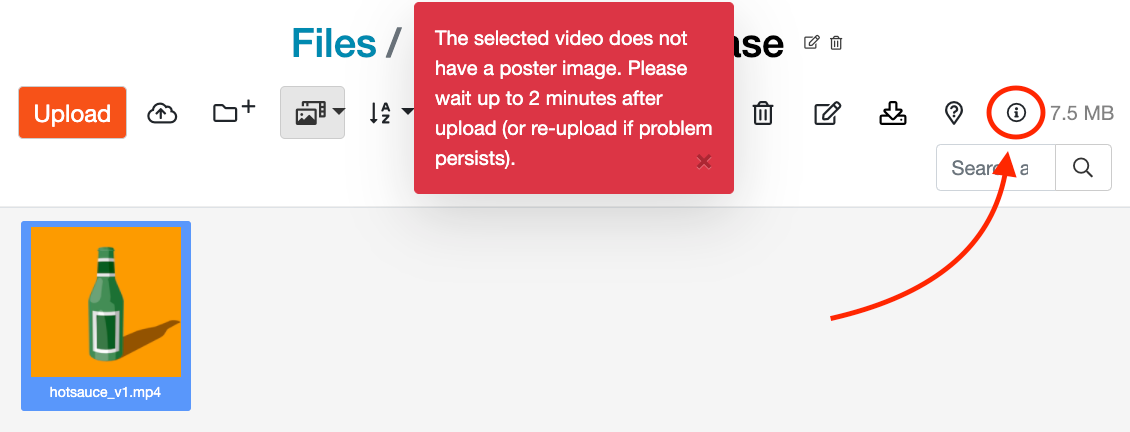
If this happens, don't panic! Click the 'File Info' button (it's the icon that looks like a little 'i' inside a circle) to open the box shown below. Next to 'Type', you'll see the kind of file you're trying to use and an icon that looks like a piece of paper with a tick on it.
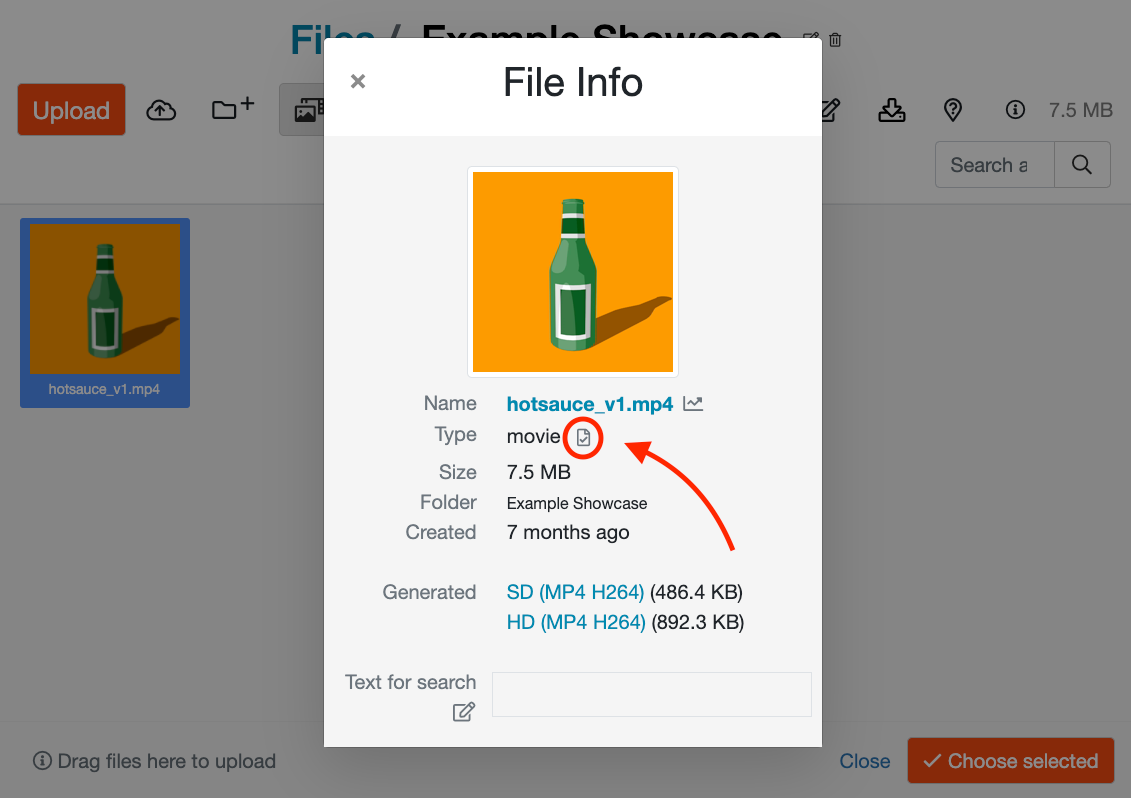
Click this icon to regenerate the file thumbnail. Once regenerated, you should be able to use the file as your background after a few minutes.
