Showcase Workshop integrates nicely with popular Customer Relationship Management (CRM) tool, HubSpot.
One of HubSpot’s features is the ability to collect leads via a form. These leads feed directly into your HubSpot database.
But what if you want to host that form in your presentation?
You have four options, listed here from "most seamless & technologically advanced" through to "more lo-fi, but easier":
Option 1
You can generate the HTML in HubSpot as a normal web-based lead capture.
This option is intended to inherit a website's ‘style’ or CSS, so it has very minimal styling. If style is important to you (of course it is!) you'll need someone to crank out a stylesheet to get it looking nice.
Once you have both HTML and CSS, you can combine these into an HTML zip file to be embedded within your Showcase presentation.
Note: You must be connected to the internet for this to be a reliable option. The form requires an internet connection to work and it won't queue to send it later if you're offline.
Option 2
You can build an independent HTML form and integrate it with the HubSpot API to get data feeding through.
Note: You'll need some help from the Showcase nerds to get everything synced smoothly, but the benefit is you'll have the offline/queueing functionality in there.
We can go so far as to build the HTML and CSS for you to get it all matchy-matchy.
The only downside is that any further changes to the form will also require development time, rather than simply editing in HubSpot and re-exporting code as you can do with Option 1.
Option 3
Showcase can support basic standalone forms — either as un-styleable basic panel (fig. 1) or an independent HTML deal (fig. 2). The data will feed through to the Showcase website, under Reporting > Forms (fig. 3).
You can then export data as a CSV and upload this to any CRM (like HubSpot) in bulk.
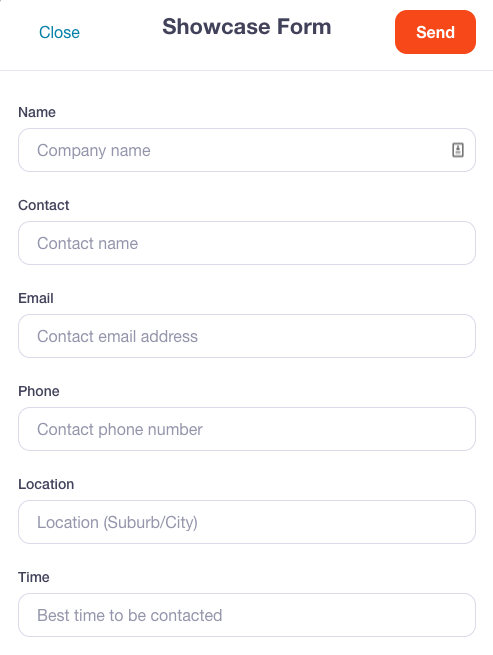
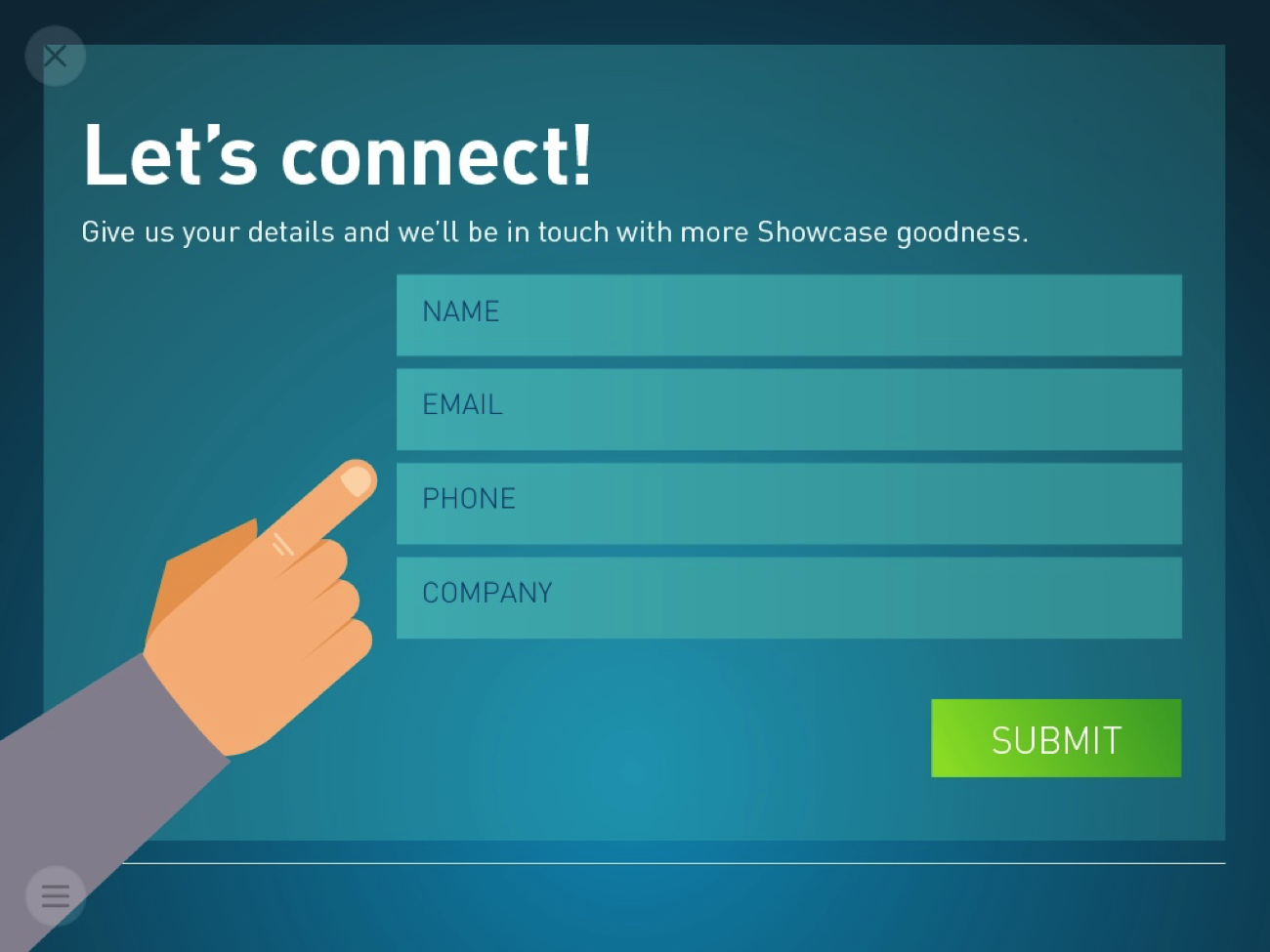
(fig. 2)
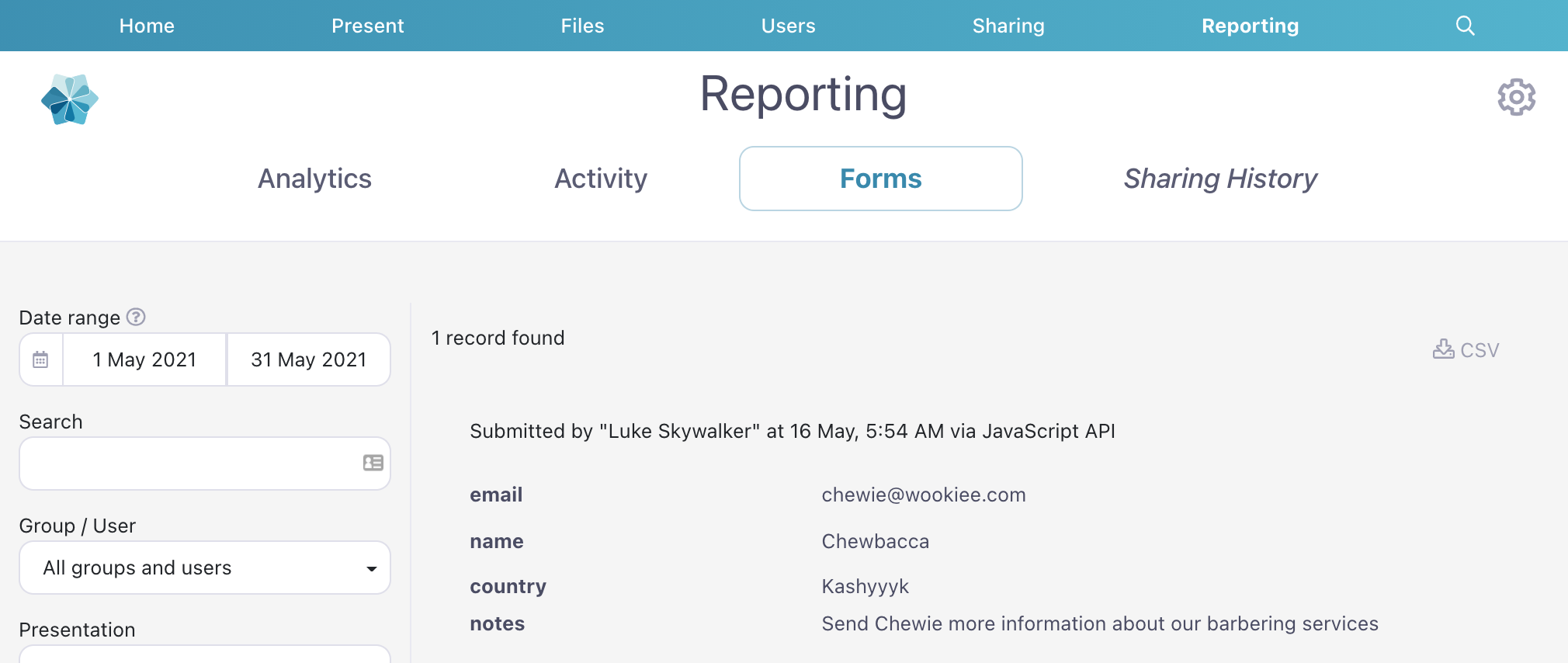
Option 4
Showcase supports links to external sites, so if your lead capture form already exists as a webpage or webform (like a Google Form), you can set up a Showcase hotspot to link to this and capture leads straight from there.
