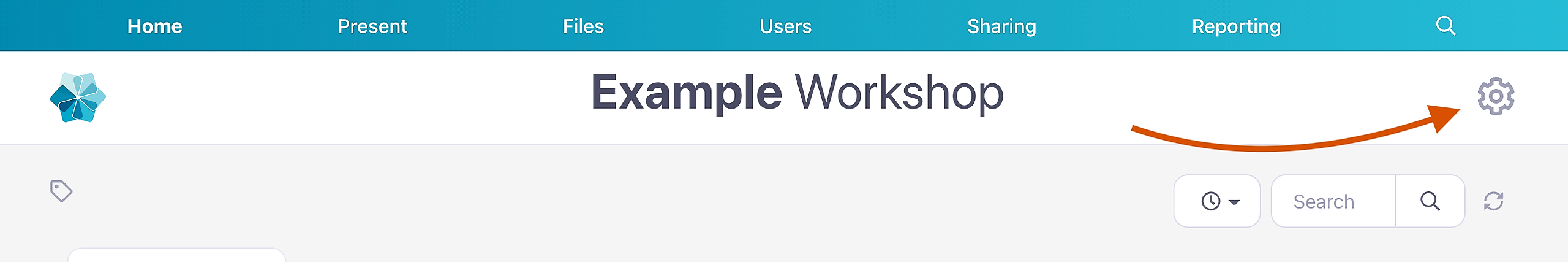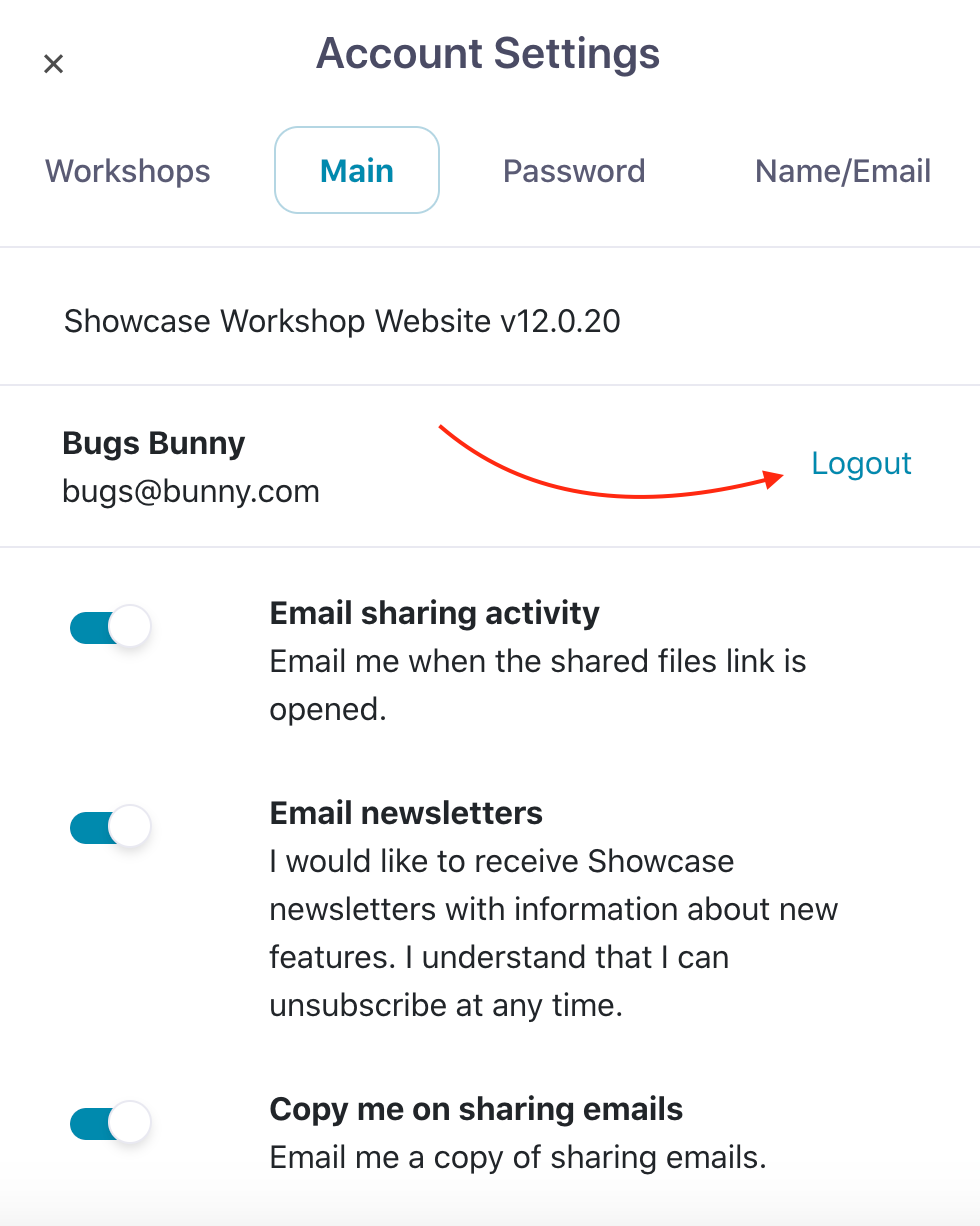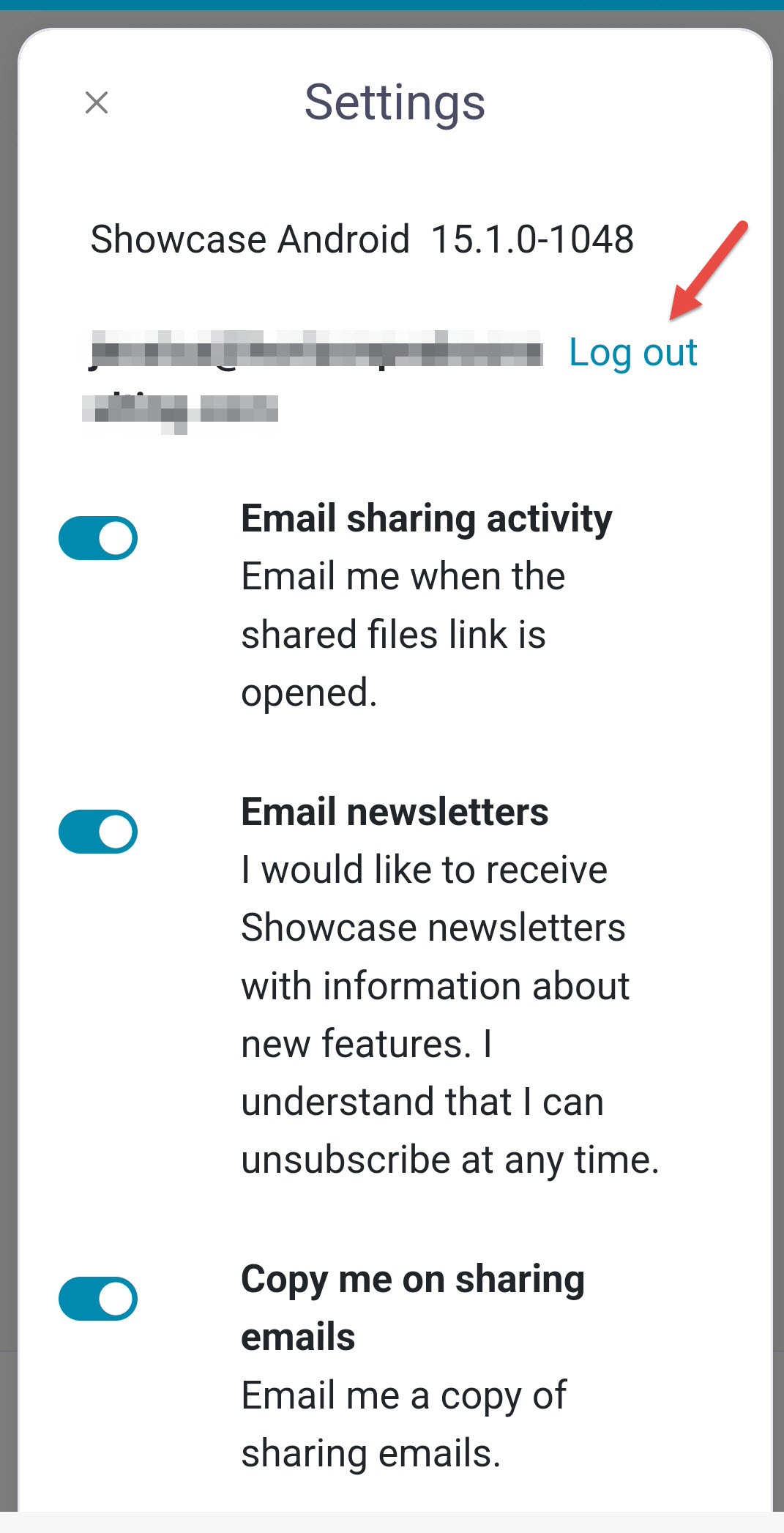To log out of Showcase from a web browser:
- Click the 'Settings' wheel in the top right corner.
- In the popup box, click the 'Main' tab and click 'Log out' next to your name and email address.
- Go forth and enjoy everything life has to offer (you can log in again at any time).
To log out of Showcase on your smartphone, tablet, or another device:
- Tap the 'Settings' wheel icon in the toolbar at the bottom of your screen.
- In the popup box, tap or click 'Log out' beside your email address.
- Go get some fresh air! (We'll keep everything safe until you log in again).