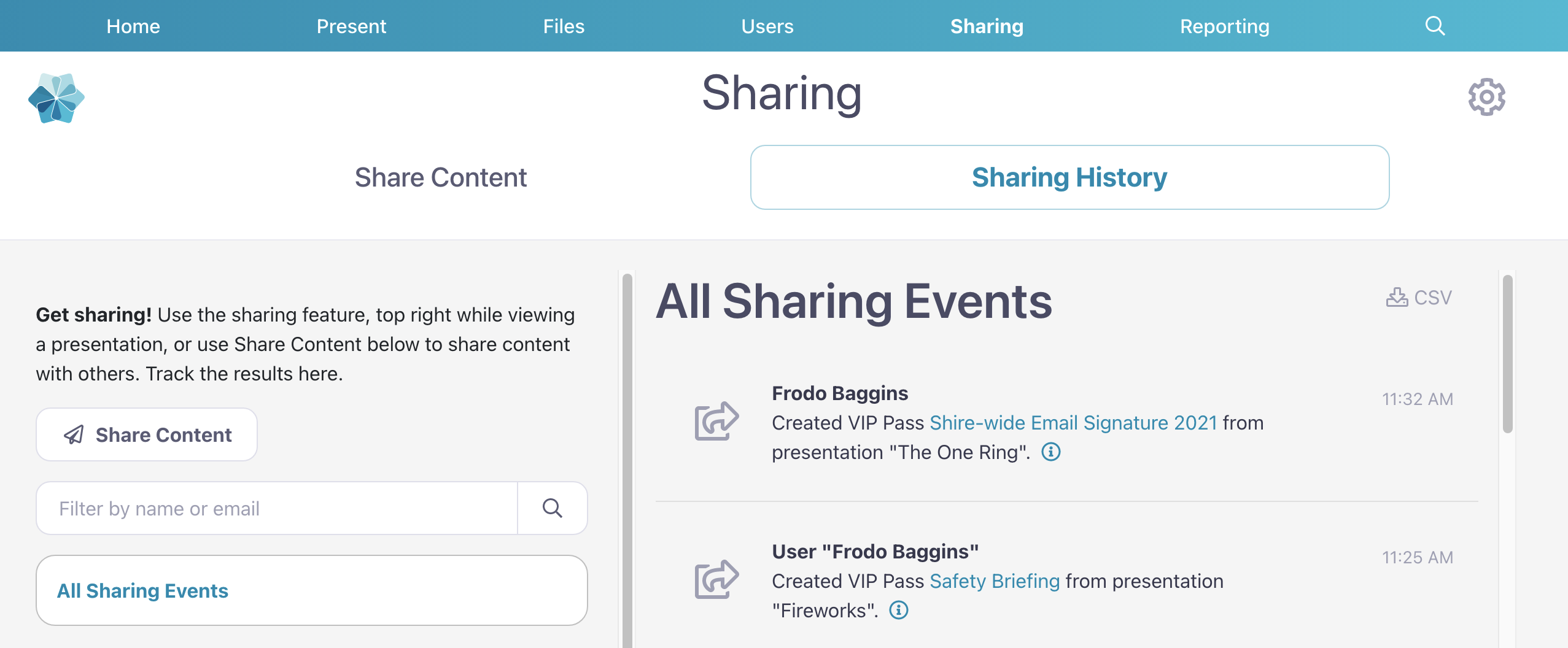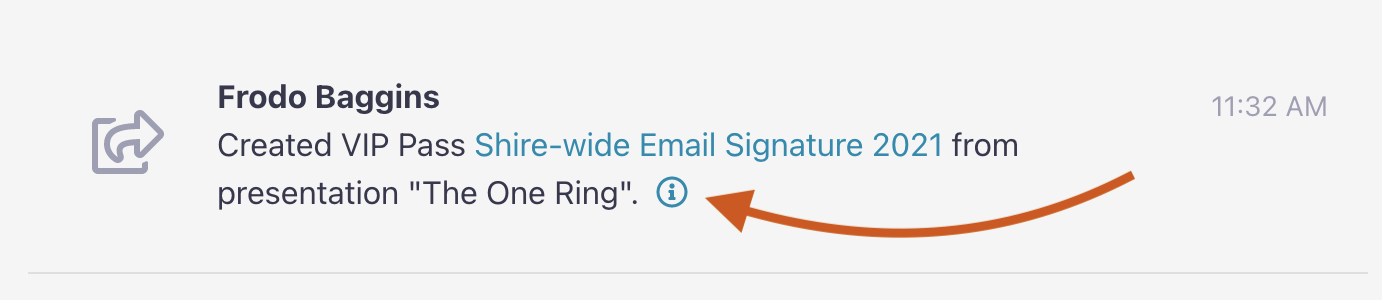Sharing History gives you a centralized summary of how your sales reps and their prospects are engaging with your presentations and shared content.
Viewer users can only see their own activity, while Admin users can see sharing activity from all users in the Workshop.
To see it, open the web app, click 'Sharing' in the top toolbar, and select the 'Sharing History' tab.
Here's how to navigate the Sharing History page:
- In the left column, you'll see a list of email recipients and any links or VIP Passes that have been generated.
- You can filter sharing events by name or email by using the Search bar in the left column.
- The right column has all sharing events. If you click on a name or link in the left column, sharing events associated with that recipient or link will appear in the right column. You'll see when the content was shared, if and when the recipient opened the email, and whether they downloaded any of the files.
- There's a little 'i' icon next to sharing links or emails that have been created. Click this to see a copy of the email, note, and/or link that was sent.