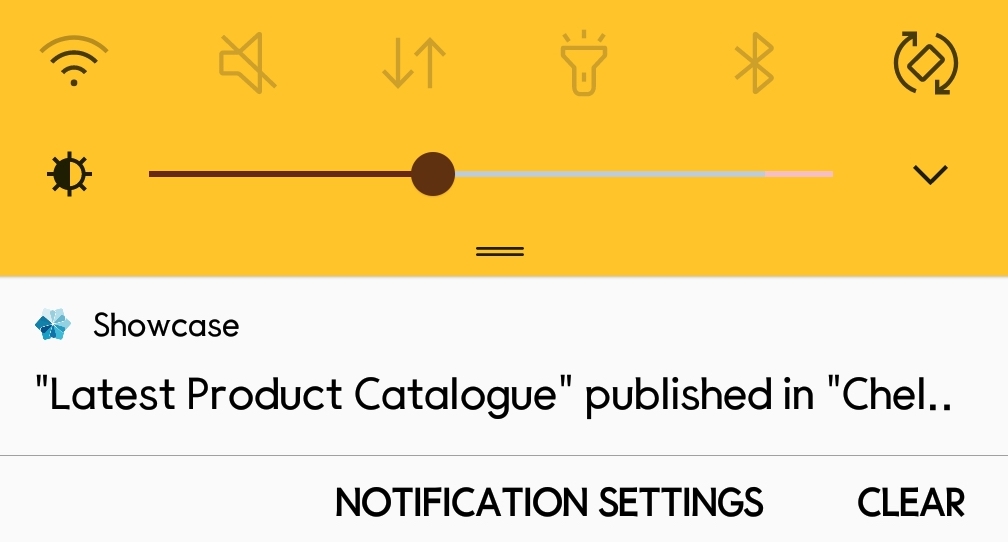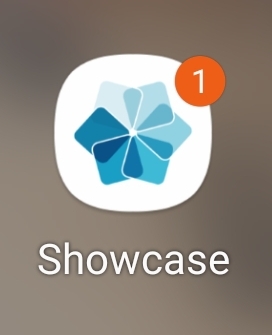Your device can automatically notify you when updates are available for your presentations. How handy is that?
iOS devices
If you're an iOS user, you'll be notified of any updates by a red circle on the Showcase Workshop launch icon. The red circle will have a number inside it which indicates how many updates are available.
Android devices
*The Android mobile app is no longer actively supported by Showcase.
For Android users, the notification will appear in the tray at the top of the screen.
Swipe down the tray to read the notification and tap to view the update in the app
Any unread notifications will also appear as a red circle with a number in it on the Showcase Workshop launch icon.
Windows tablets
Windows tablet users can see the number of updates in the bottom right corner of the app icon on the start screen.
Automatic downloads
By default, the Showcase app will download presentation updates automatically the next time you open the app (as long as you're connected to the internet).
If your Admin has changed this setting to update manually, you'll see an orange cloud icon below the presentation thumbnail. This is like your app asking for your attention. Hey you! There's new stuff!
You can still view a presentation while an update is pending. When you're ready to download, tap the little orange cloud and your device will start downloading the update.
The Showcase app will only download the updates (rather than the entire presentation). How long this takes will vary depending on how much has changed since the last update.