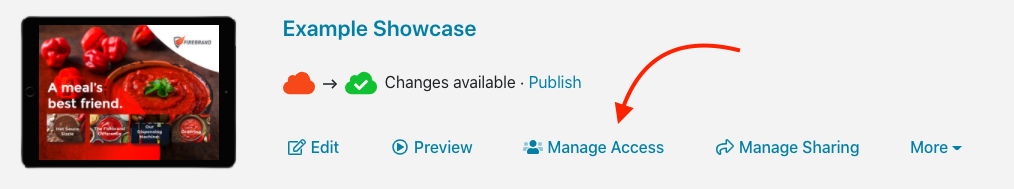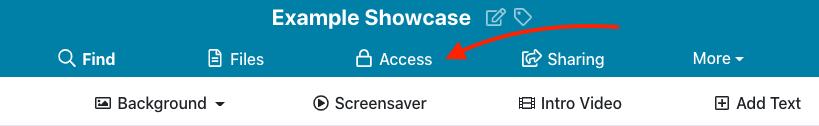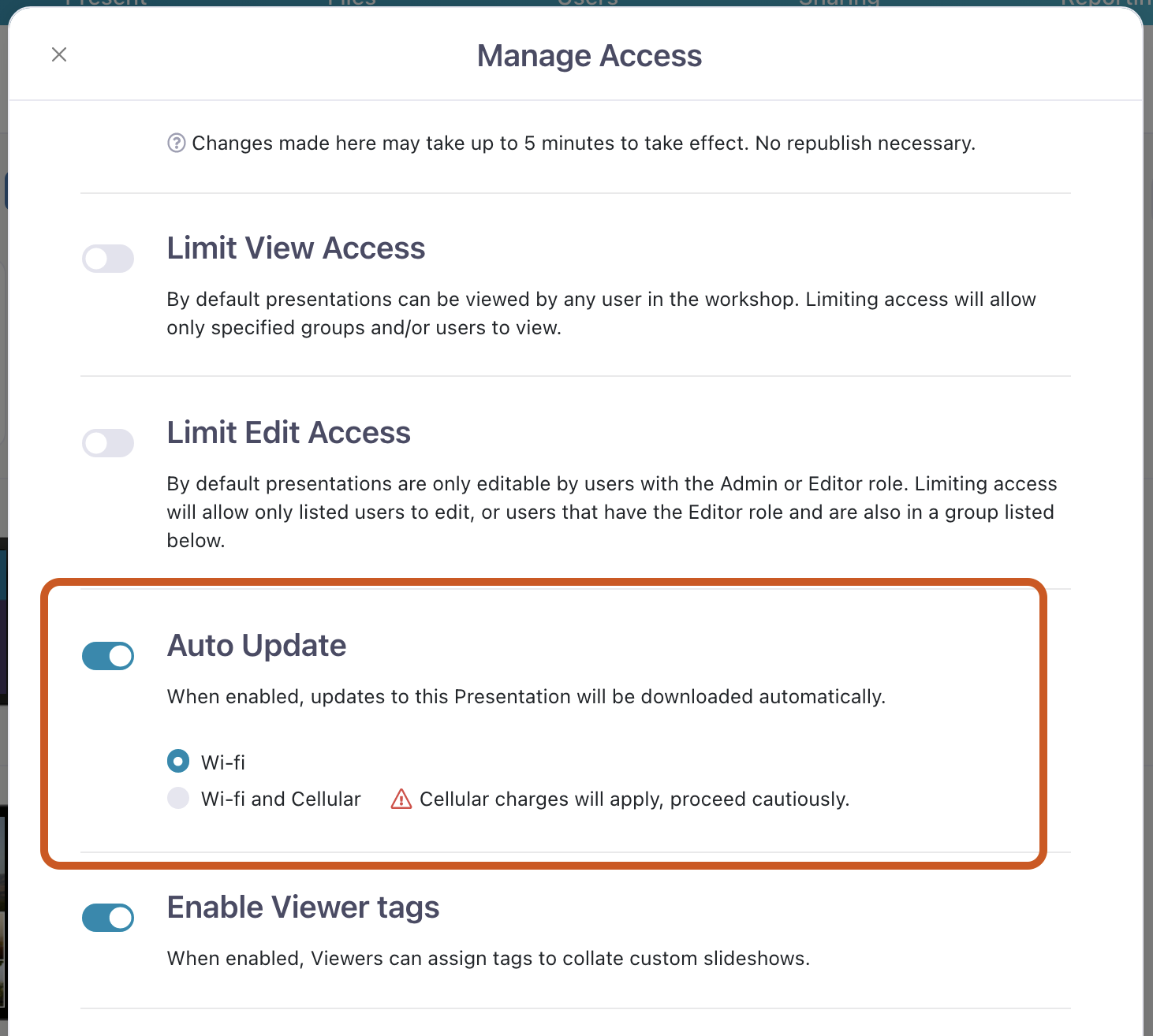When you update a presentation, users will need to download the updated version on each of their devices to be able to see the changes.
To make things easier for you, we have an 'Auto Update' option which allows any updates to automatically start downloading the next time a user opens their app (provided they're connected to the internet).
This option is turned on by default, meaning users can spend less time worrying about downloading the latest version and more time sharing your amazing content.
To check or manage this option:
- From the Home page, find the relevant presentation and click 'Manage Access'.
Alternatively, you can open the presentation in the Editor and click 'Access' in the toolbar at the top. - This will open the 'Manage Access' dialog. Toggle the bar next to 'Auto Update' to switch it on or off (green means it's on and grey means it's off).
- If you want updates to download automatically, you can choose whether they should download only when the user is connected to Wi-Fi or when they're connected to cellular (mobile) data as well. Personally, we recommend selecting the Wi-Fi only option to avoid any excessive charges to your users if they download something with their precious data!
- The changes will save automatically, so you can exit out of the dialog by clicking the 'x' in the top left corner when you're done.