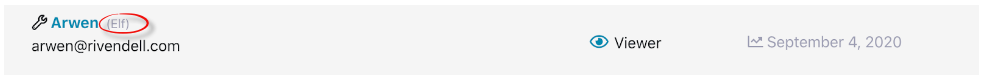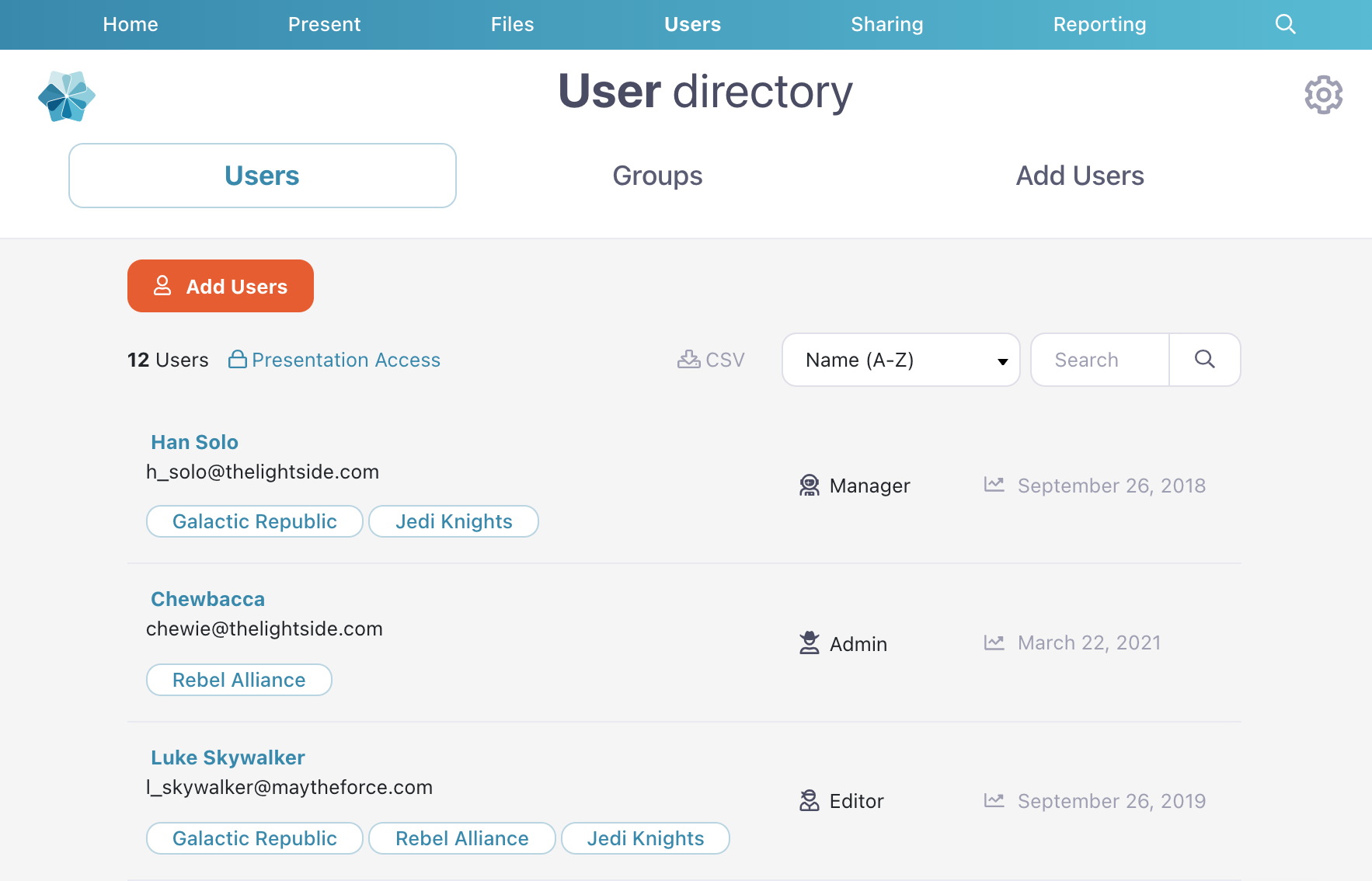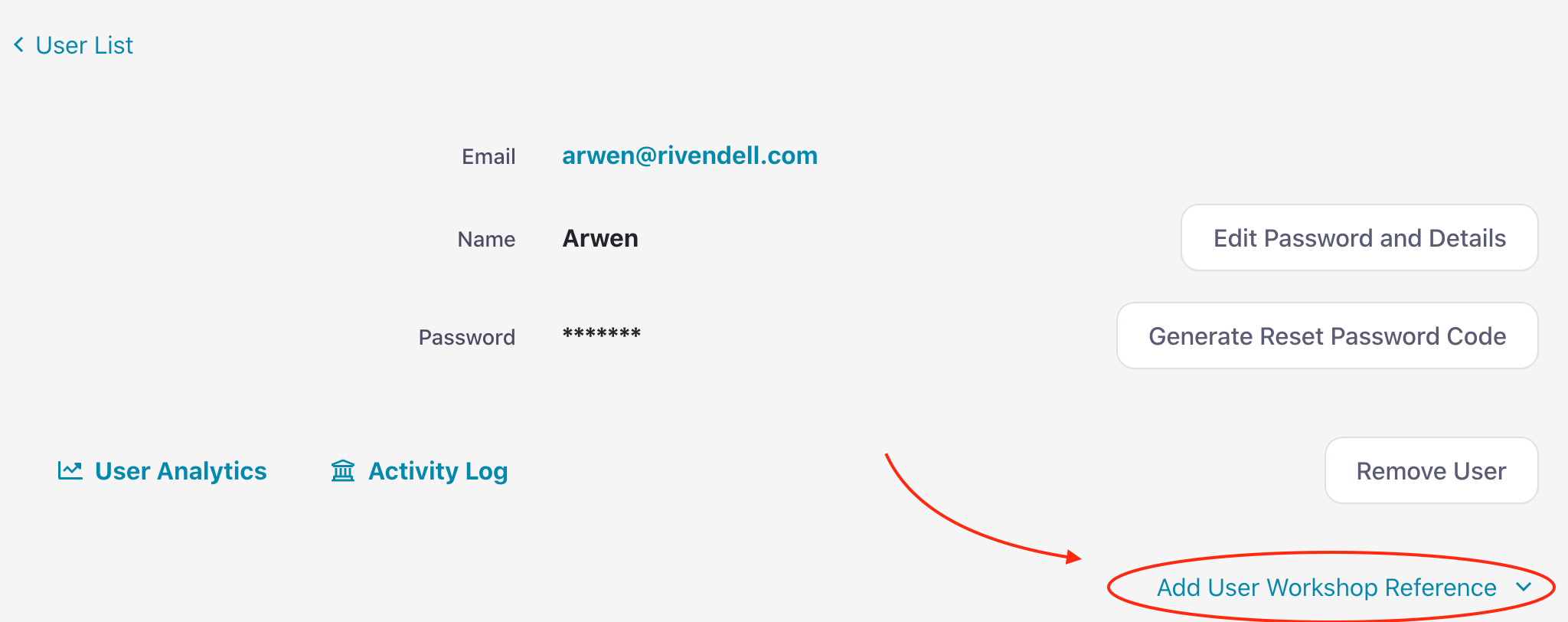A user workshop reference is an identifier that appears in parentheses alongside the user's name in the User Directory.
You can enter anything you like as a reference, but it's particularly handy for things like site numbers, company names, and franchisee references.
You can add a user workshop reference to any user in your workshop.
Add a user workshop reference to a single user
- Log in to the web app in your browser.
- Click 'Users' at the top of the screen to head to the User Directory.
- Select the user you want to add a reference for (you can use the search box if you've got a lot of users!)
- On the user details page, click 'Add User Workshop Reference', the link below "Remove User".
-
This will bring up a text box where you can enter the user reference details.
-
You'll now see a reference appear in parentheses next to the user's name on the user page.
You can remove this at any time by heading back to the user page and removing the text.
Add user workshop references to multiple users at once
You can add user workshop references to new users when you add them in bulk by uploading a CSV. Learn more: Add Multiple Users to a Workshop at Once.