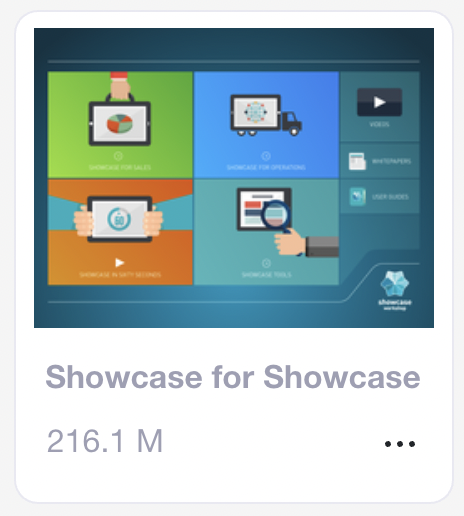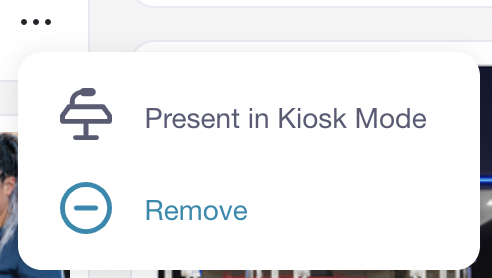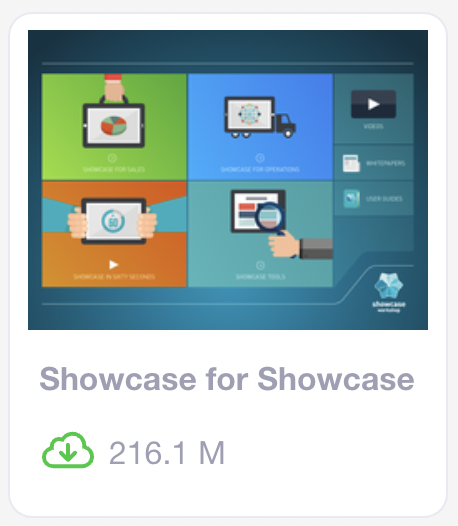If you want to free up some space on your device, you can remove downloaded presentations in the Showcase Workshop app. But don't worry! You won't lose access to any presentations you remove from your device — you can always download them again later.
To remove a presentation from your Showcase app, find the presentation you want to remove and tap the three dots directly below it.
You'll get a pop-up asking if you'd like to 'Present in Kiosk Mode' or 'Remove'.
Click 'Remove' to remove the presentation.
Once you remove a presentation, the grey icon will change to a green cloud. This means that you can re-download it at any time by clicking the cloud icon!