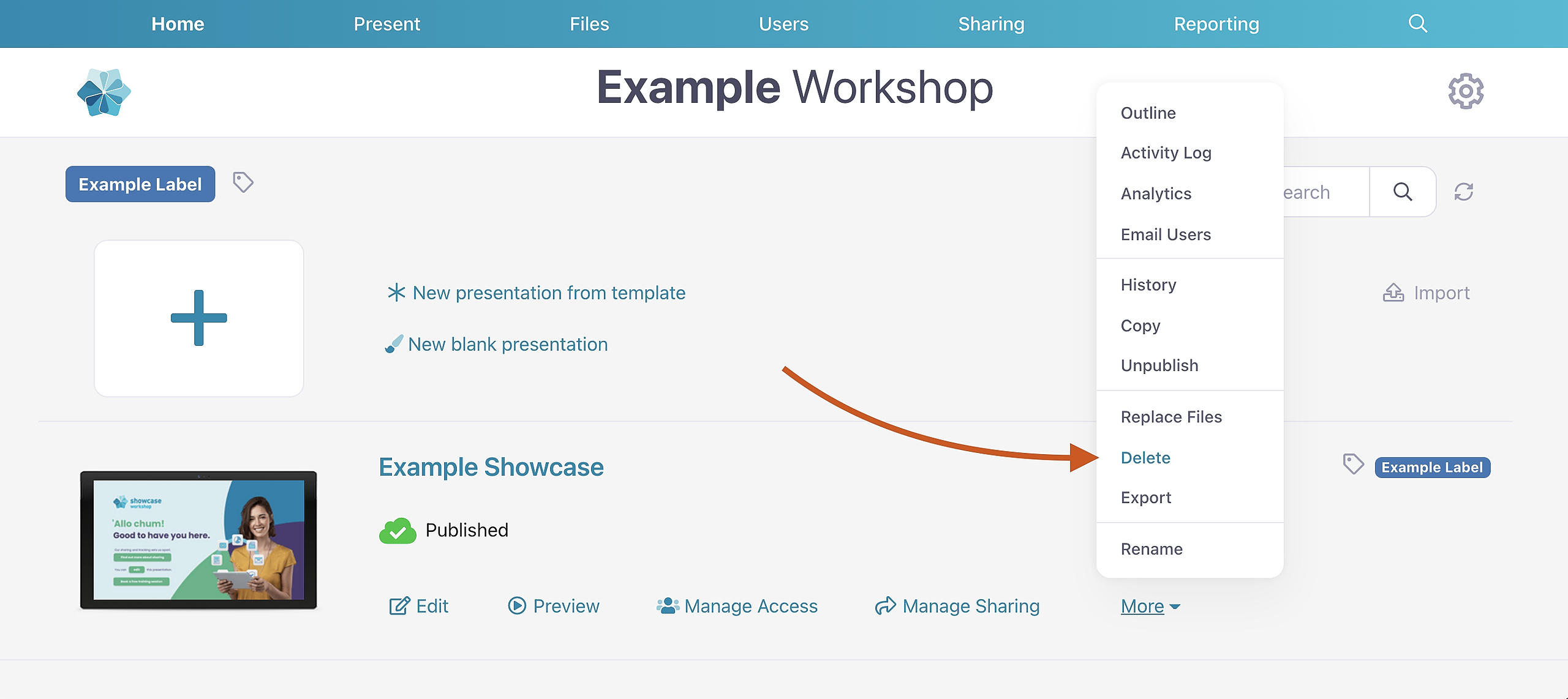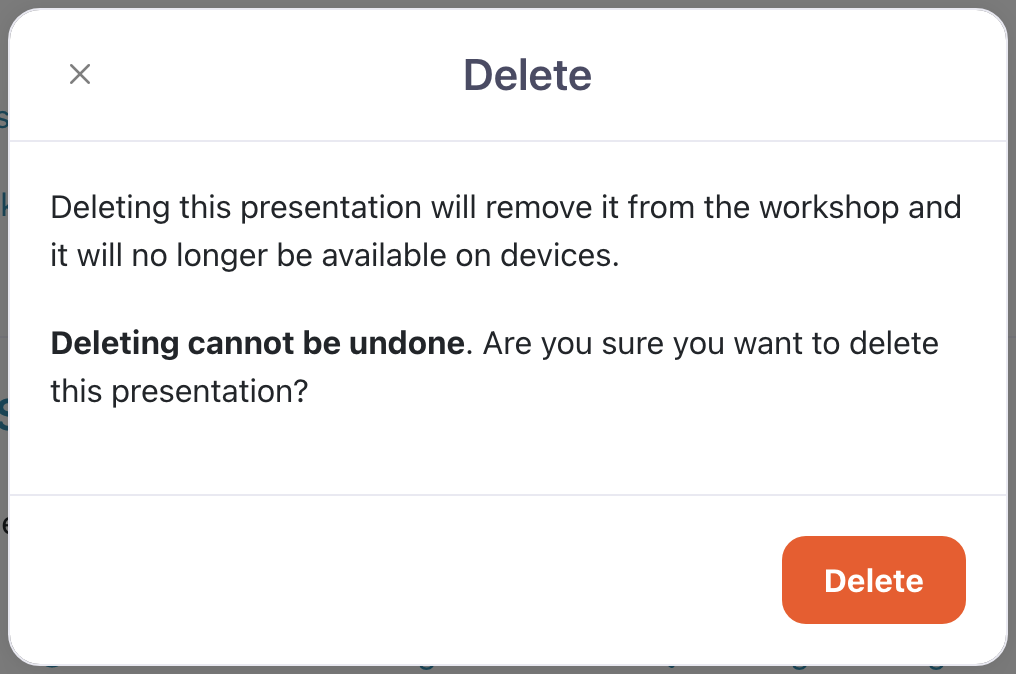To completely delete a presentation from your workshop:
- From the Home tab, navigate to the presentation you want to delete and click ‘More’.
- Select ‘Delete’ from the drop down menu.
- You'll get a warning dialog box asking you to confirm that you want to delete the presentation. Heed this warning, as deleting a presentation cannot be undone. Click 'Delete' only if you're sure! If you're not sure or clicked 'Delete' by accident, hit the 'x' in the top left corner of the dialog box to exit.
Remember: You can always Unpublish a presentation if you don't want anyone to have access to it while you edit or update it.et