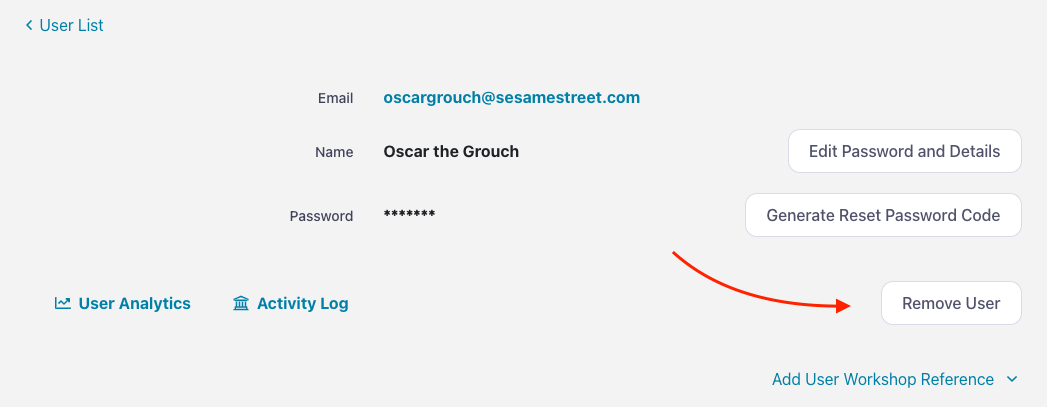Admins can remove users when they leave the organization or if they don't need access to Showcase Workshop anymore.
To remove a user from your Workshop:
- Open the web app and click the ‘Users’ tab.
- Find the user you want to remove and click their name to open their User Details page.
- Under their name and email address, you'll see a 'Remove User' button. This button does what it says on the box so go ahead and click it!
- We'll give you a pop-up box to confirm you want to delete the user. This is your last chance to turn back, but if you make a mistake you can always add users back in manually.