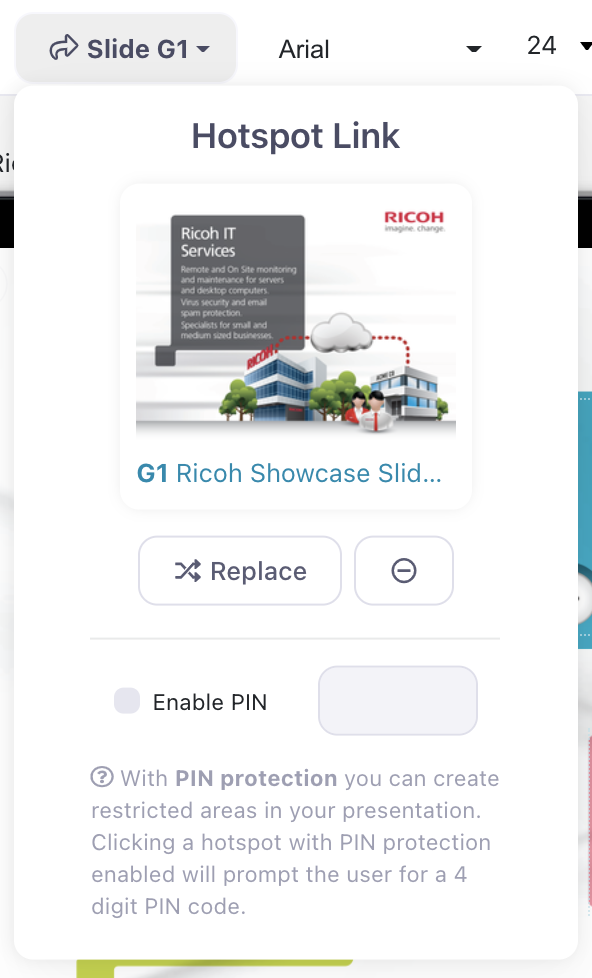If some of your content is on a "need to know" basis, you can restrict access to specific parts of your presentation by PIN protecting your hotspots.
This is a great way to add an extra layer of protection for content that is not designed for customers' eyes. It's also a simple way to restrict access to a certain subset of users if you don't want to create groups and manage access for multiple presentations.
To set up PIN Protect:
- Select the hotspot you want to restrict and click the hotspot link dropdown menu (otherwise known as the 'Add content' dropdown) in the toolbar above your presentation.
- Check the box next to 'Enable PIN' and choose a secure 4-digit PIN.
Note: We're sure you know the drill by now, but we highly recommend choosing something more secure than '1234'. You can assign a different PIN to every hotspot if you like, but we suggest keeping the PIN universal to all restricted hotspots so it's not too confusing or cumbersome for your users. - Be sure to publish your presentation for the PIN to take effect!
- Share the PIN with any users that should have access to the content.