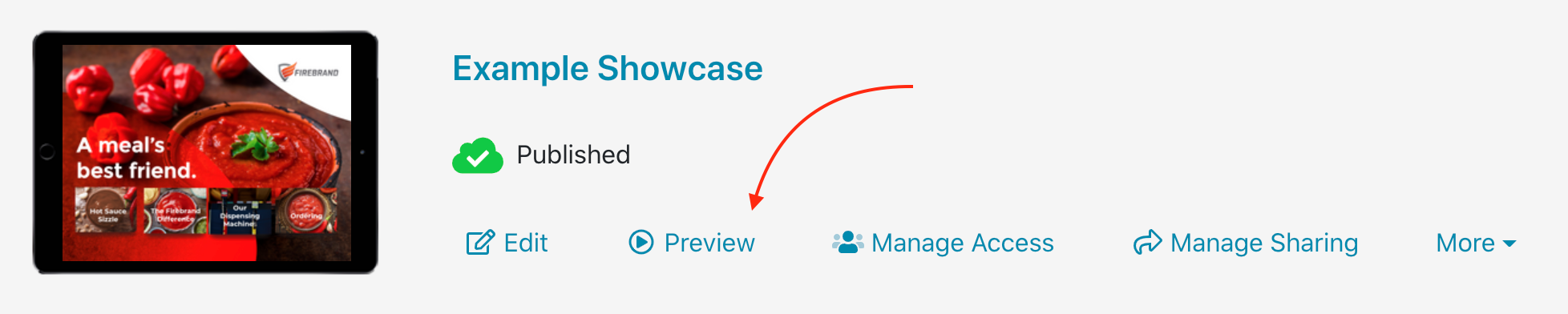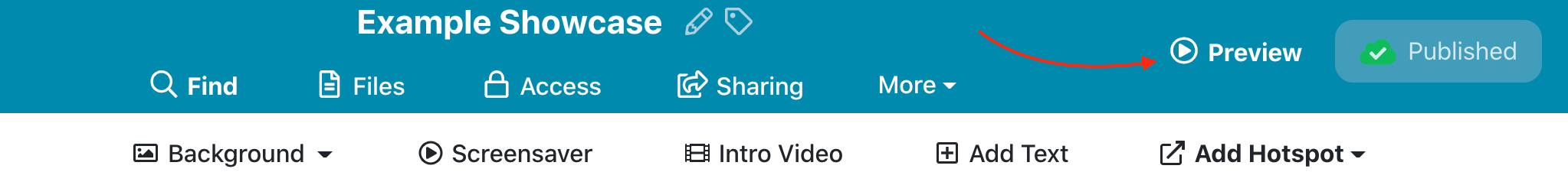Previewing a Showcase presentation is a great way to check your progress or run through it to make sure everything is flowing as expected.
You don't have to publish your changes to preview them, meaning you can test the functionality before finalizing the changes for your users.
Note: If you want to preview the most recent published version of the presentation, you can select it from the 'Present' tab.
To preview a presentation:
- Navigate to your presentation from the Home tab of the web app.
- Under the presentation name, click ‘Preview’.
Alternatively, you can click 'Preview' in the top toolbar when editing the presentation.