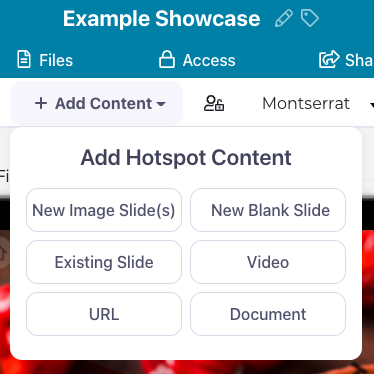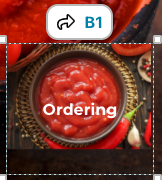Hotspots can link to a number of content types, including documents or videos, web URLs — and other slides.
Most presentations will have multiple 'layers' of content, and the best way to build a navigational structure for this content is to make new menus to access it. A 'menu' is basically just another slide with some more hotspots on it.
Here's how to create a new slide (or menu) from a hotspot:
- Create a hotspot or select an existing one and select 'Add Content' from the toolbar above your presentation.
- Select 'New Blank Slide' if you want to start fresh, or 'New Image Slide(s)' if you have a slide background image ready to go.
- This will create a new slide, which will appear in the Slides list in the left-hand column.
Scroll down the list to jump to your new slide. Or, hover over the hotspot you just linked it to and click the letter/number combination that appears above it. - Edit your new slide! Try adding a background and creating some more hotspots that link to files, videos, or other slides. The world is your oyster!