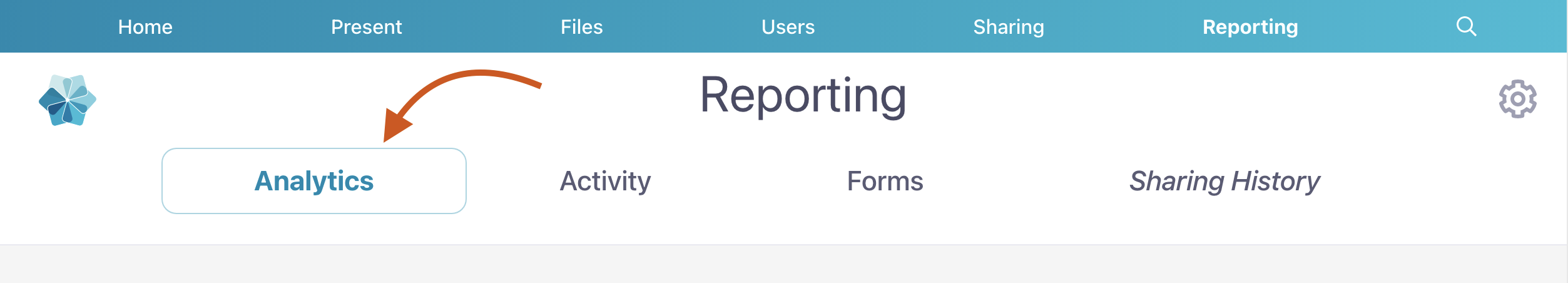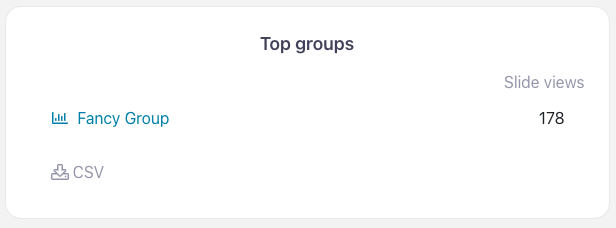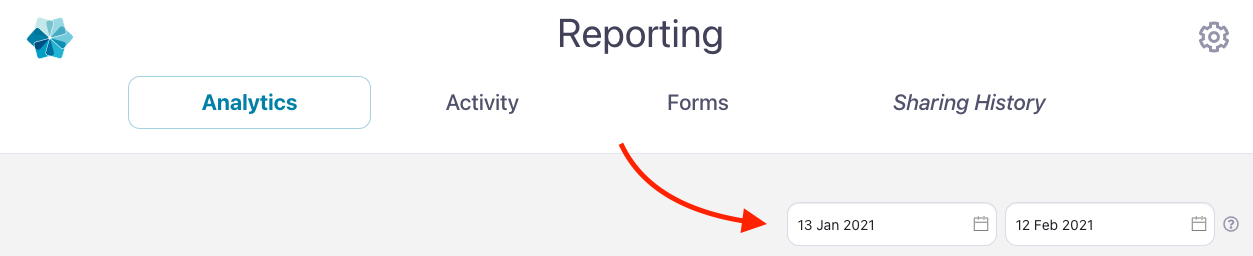To view analytics, metrics, statistics, and reports by group:
- From the web app, open the 'Reporting' tab and select 'Analytics' (this is the default option but it's always good to double-check).
- Scroll down to the 'Top Groups' section and click on the group you want to investigate.
- This will open a summary of that group's activity, including files shared, top users, and more!
Remember: You can change the date range you want to analyze in the top right corner.
You can also see analytics by workshop, analytics by presentation, and analytics by user if you need to.
Note: This feature isn't available for Viewer users — but don't worry because you can still see your own sharing history!