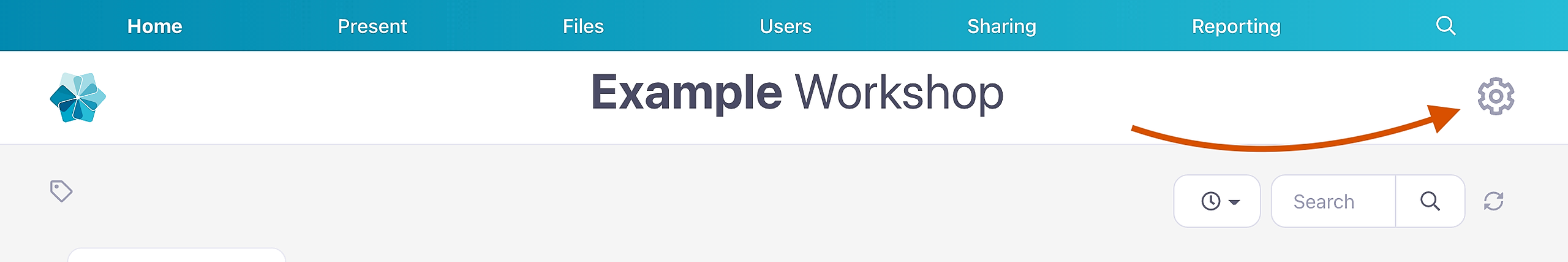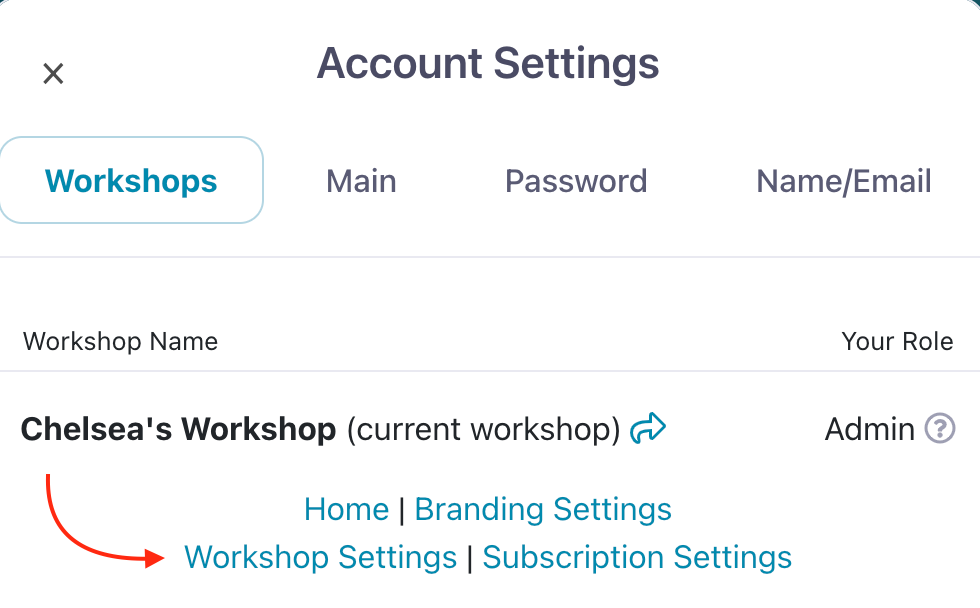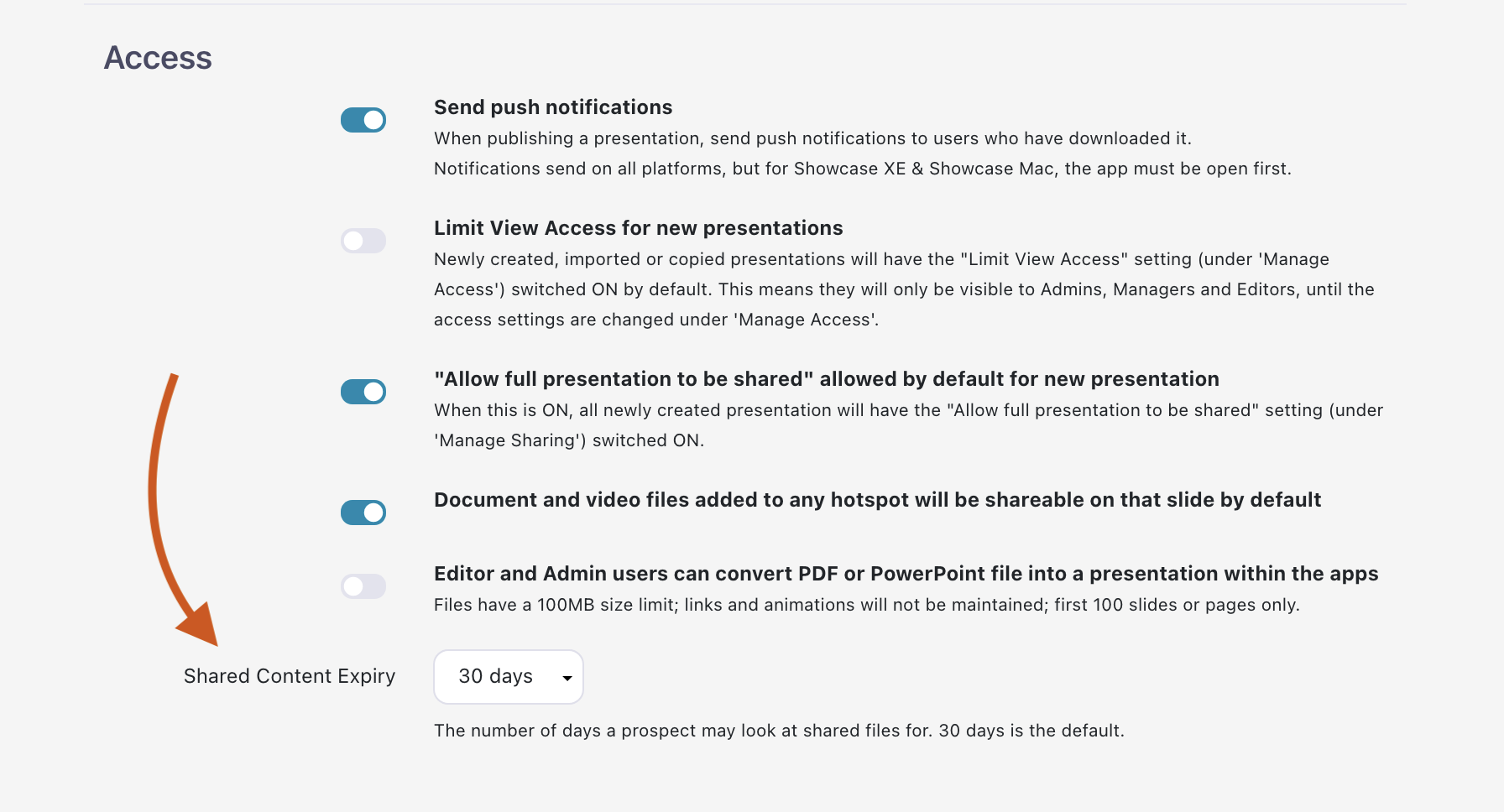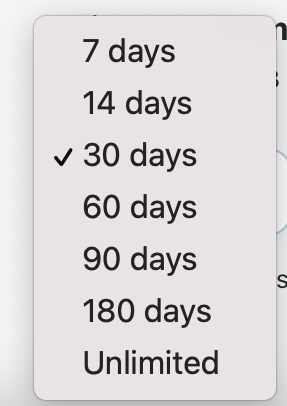When you share content with a prospective customer via link, or via email, or via VIP Pass, Showcase Workshop will generate a link inviting the recipient to view your content online.
By default, this link is valid for 30 days. We pop this timeout on in case you update your presentation down the line — you don't want outdated content floating around in your customers' inboxes!
Here's how Admin users can change the sharing time limit:
- In the web app, click the 'Settings' wheel icon in the top right of your screen.
- This will open the 'Account Settings' dialog. Under the 'Workshops' tab, click 'Workshop Settings'.
- On the Workshop Settings page, scroll down to 'Shared Content Expiry' (under 'Access').
- You can adjust the sharing timeout to 7, 14, 30, 60, 90, 180 days, or unlimited, depending on your preference. Just choose your sharing expiration timeframe and you're done! This setting will save automatically.