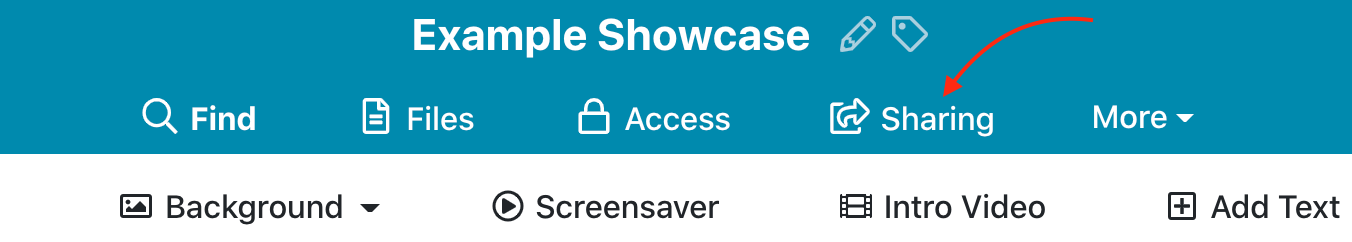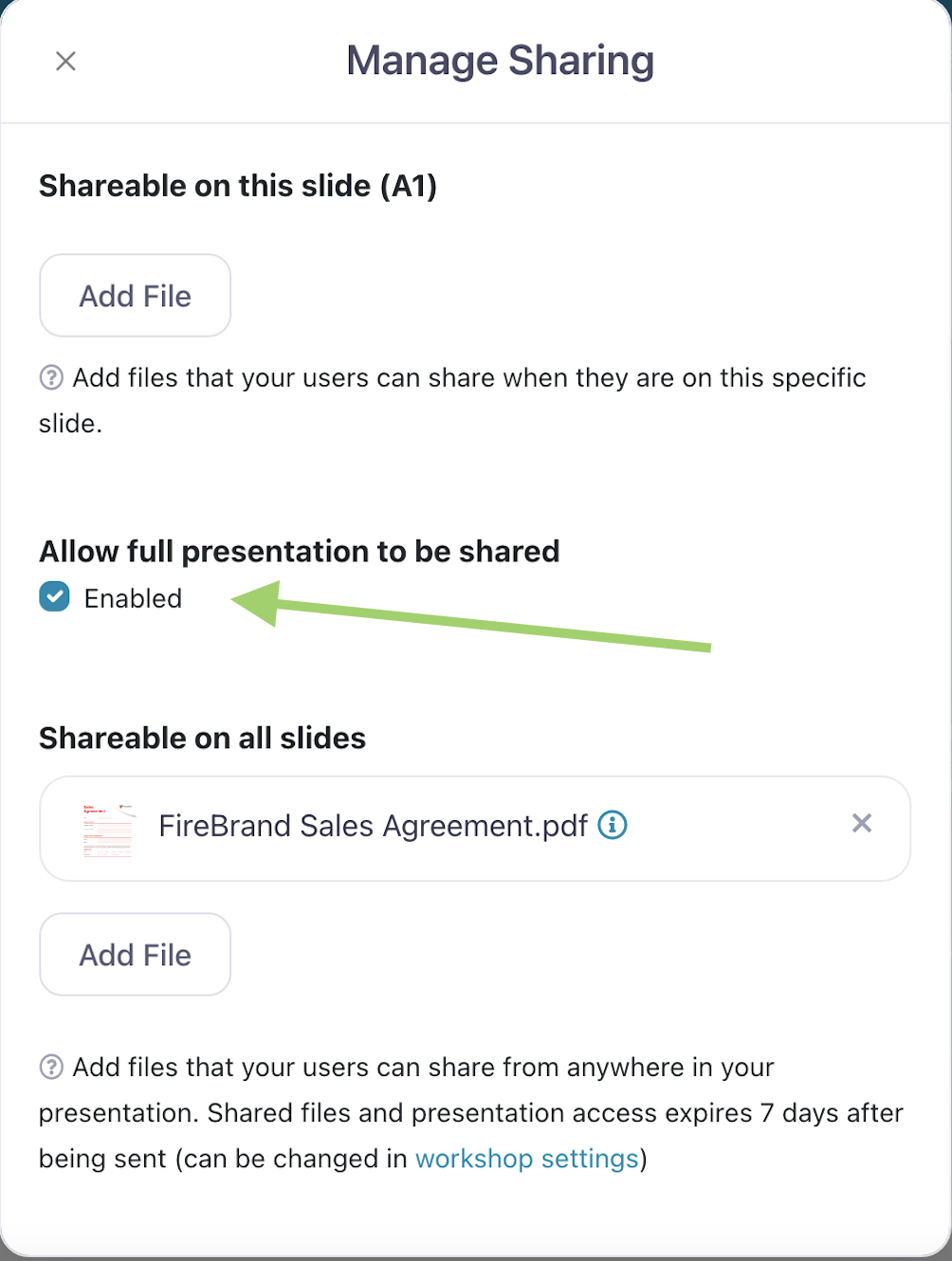Users can share two types of content in the Showcase Workshop app:
- The full presentation
- Other, individual files like PDFs or videos
Once you've made a presentation shareable, your sales reps can share a read-only version of the entire presentation with anyone — even if they don't have the Showcase Workshop app! All the recipient needs is a compatible web browser and an internet connection.
You can turn this feature on and off at any time. We have a separate article about setting up sharing for individual files.
Note: The recipient will not be able to view your workshop, or any other presentations — just the presentation you send to them.
Only Admin and Editor users are able to control if a presentation is shareable. Viewers may want to check out our article about how to share content instead.
Here's how to set up sharing for your presentation:
- In the Home tab of the website, find the relevant presentation and click ‘Manage Sharing’.
Alternatively, when editing a presentation you can click 'Sharing' in the toolbar at the top of the screen. - Under 'Allow full presentation to be shared', check the box next to 'Enabled'.
- Don't forget to publish the presentation to push this update to all users!