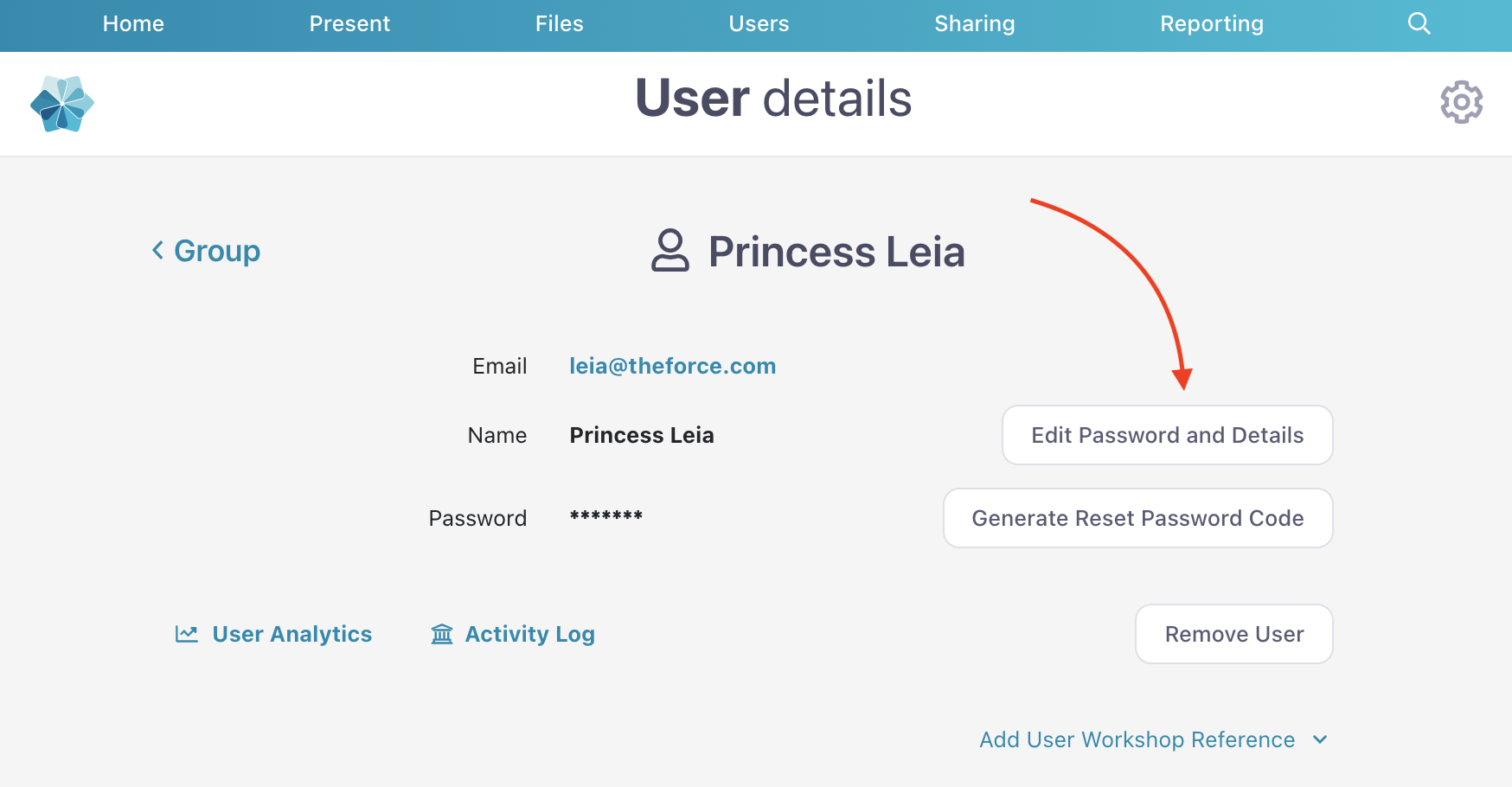Admin and Manager users can edit other users' details at any time (please use this power for good, not evil!)
To edit another user's details:
- Log in to the Showcase web app and click the 'Users' tab at the top of the screen.
- Find the user whose details you want to edit and click their name.
- This will open their User Details page. Click ‘Edit Password and Details’ to make the necessary changes.
Note: If a user forgets their password, they can request a password reset from the login page, or an Admin or Manager can send them one by clicking 'Send Reset Password Email' from the User Details page. - Make your changes and click 'Done' to save them.
Note: If you need to edit your own details, head over to your Account Settings!