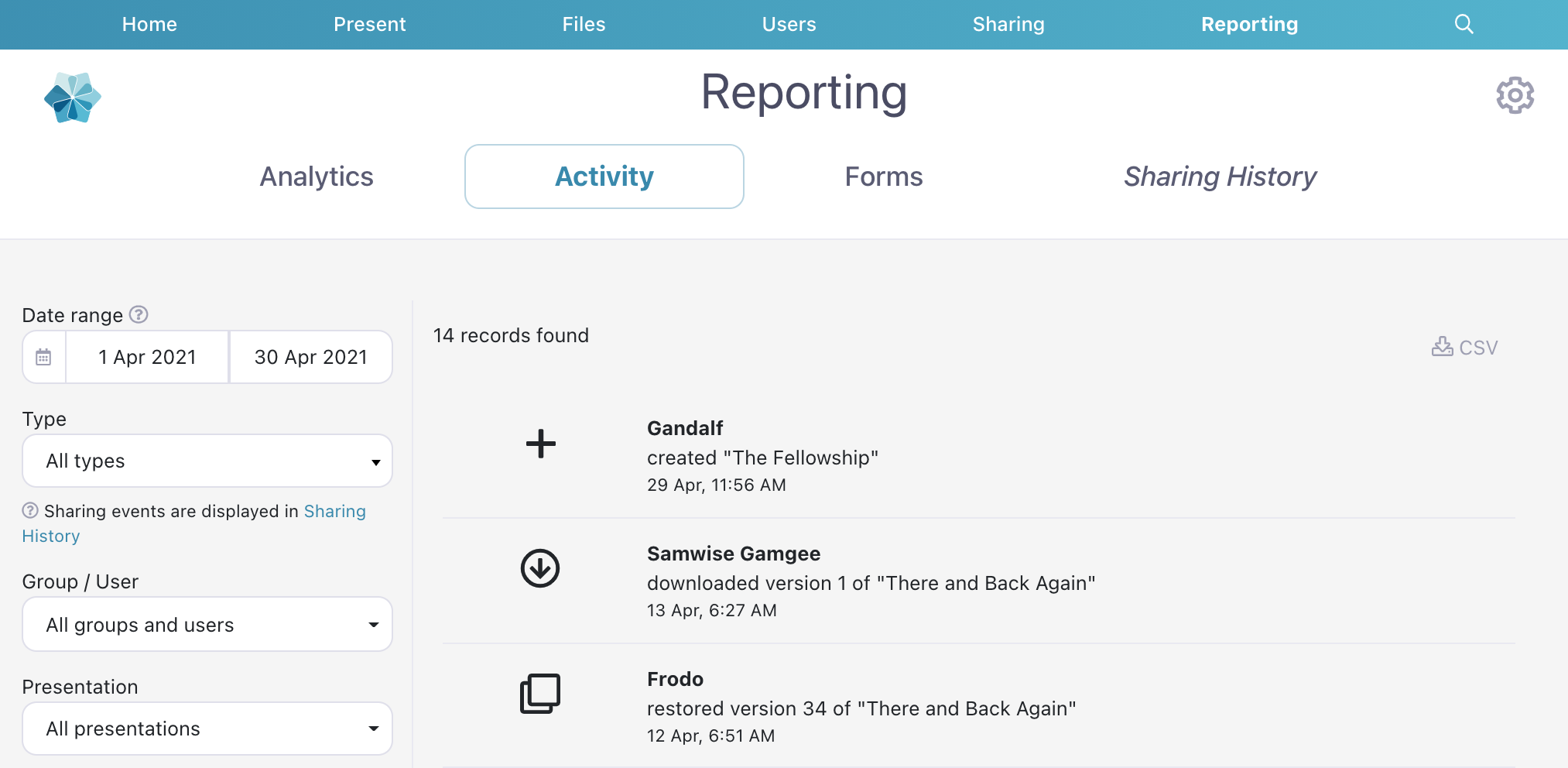Showcase Workshop is packed full of powerful reporting features. In just a couple of clicks, you can get in-depth analytics, metrics, and insights about your users and customers!
To access the Activity Logs, go to the ‘Reporting’ tab on the website and click 'Activity'.
If you're a Viewer, the activity log tracks your own activity across your workshop.
You'll find reports on:
- What presentations you've downloaded
- Bounced emails
If you're an Admin, you can track the activity of all users across your workshop. You can filter activity data by user, group, type of activity, presentation, and time range. You can also export the data to a .CSV file.
Activity reports you can view as an Admin include:
- Detailed presentation activity, including when presentations have been: archived, copied, deleted, downloaded, edited, exported, imported, created, published, renamed or restored
- User management activity, including when users have been: created, removed, added to a group, or removed from a group
- Bounced emails
- When labels are added or removed
You can also view any billing/subscription activity for your workshop in the Activity Logs.
If you're looking for sharing history (analytics, metrics, and reports content you've shared with customers or prospects), you'll find that in the Sharing section of your workshop. Check out this article to learn more about sharing history.