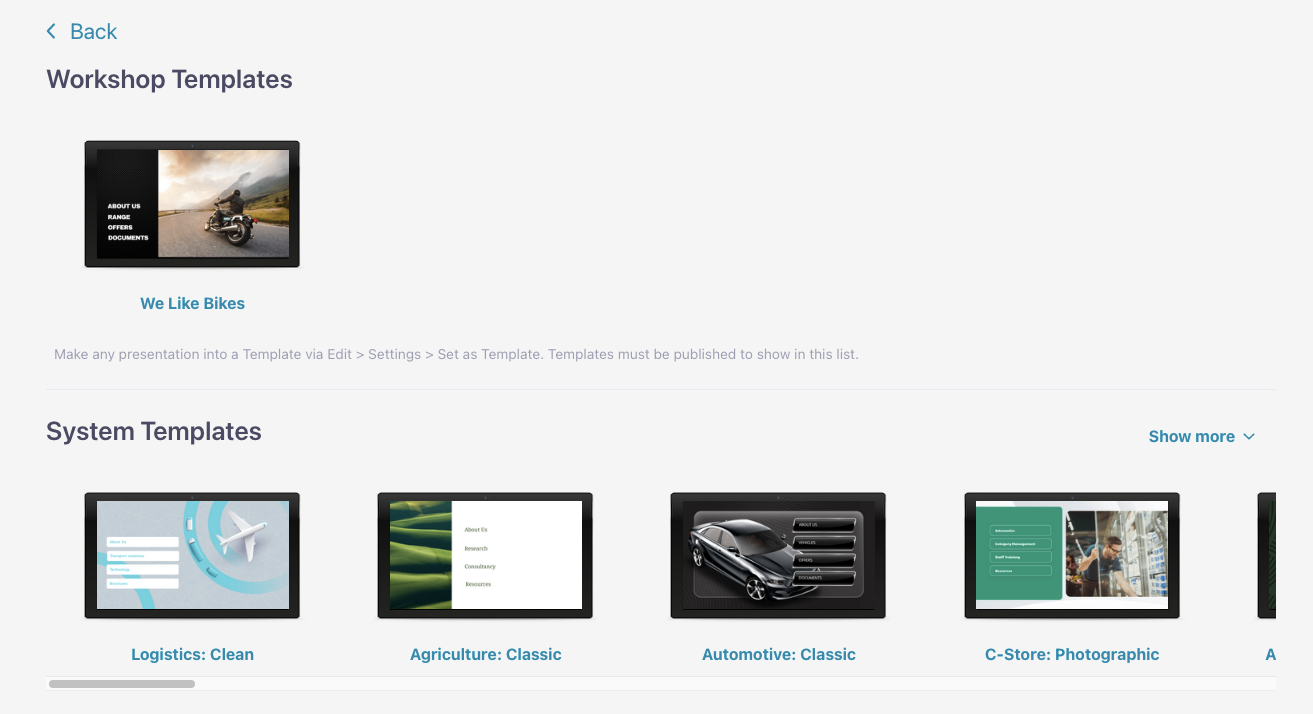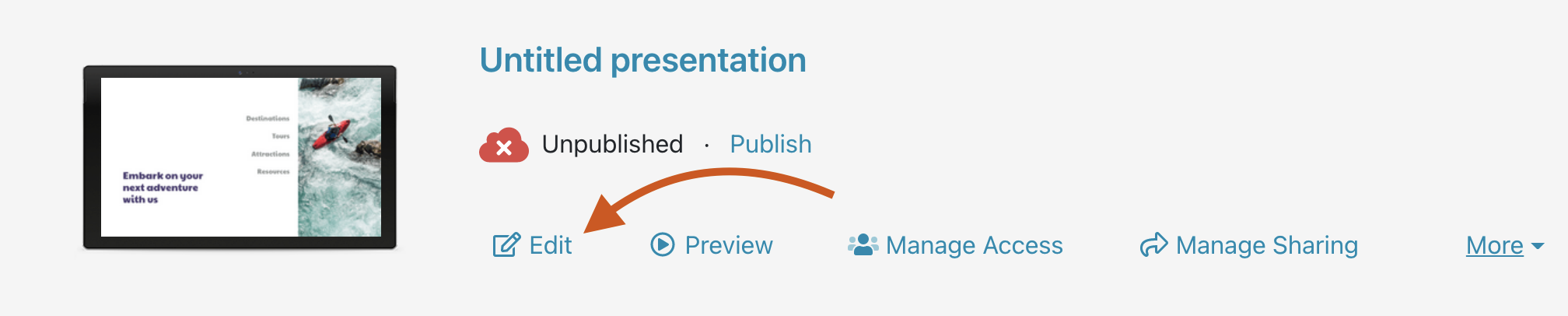Showcase has two template options to help you get started with your presentations.
There are our built-in System Templates, designed by a crack team of super Showcase designers.
But your Editor and Admin users can also set up Workshop Templates specific to your company's brand and aesthetic.
Read more about setting up Workshop Templates, or scroll on to find out how to make a new presentation from either one of these template types.
- Log in to the Showcase Workshop web platform and select New presentation from the Home page.
- Your first two options on this screen are Workshop Templates (if there are any) and System Templates right below that. You may need to scroll or click "Show more" to see the full range. Choose one you like by clicking it!
Note: The System template names are general theme guidelines, but you can use the templates for anything you want. Like the look of the 'Automotive' template but don't work in the automotive industry? Use it to sell your products instead! The world is your oyster. -
Your new presentation will appear on your Home screen (it may take a few minutes to finish generating). The presentation will be called 'Untitled Presentation' until you rename it. Click the name or 'Edit' to start customizing your template.
- This will open the Editor, which is where you can have fun editing presentations to your heart's content. Check out the Editing Presentations section of our knowledge base to find creative ways to make your presentation your own.
To get you started on your editing journey, we recommend the following articles:
- All About Submenus
- Create a Hotspot
- Position and Resize a Hotspot
- Add Content to a Hotspot
- Format or Edit a Hotspot
- Delete a Hotspot
We've also got a great blog post about using our templates for maximum ease and maximum style!