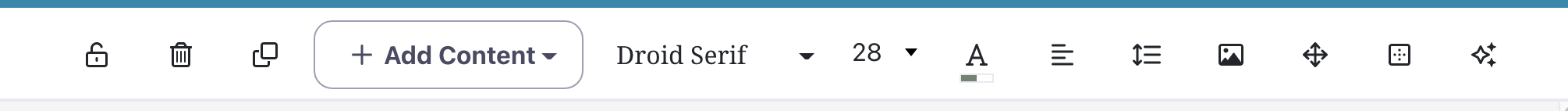Make your hotspots stand out from the crowd by adding a bit of color or changing up the font or text style. If you want to get really fancy, you can even add an image!
Tailoring your hotspots for your audience is an excellent way to add interest and brand consistency, and to ensure that your audience is drawn to the parts of your presentation that matter most.
Admin users may want to set a default style using Workshop Templates to make all new hotspots consistent and on-brand.
To style a hotspot, click on it and a toolbar will appear above your presentation.
From left to right, these options are:
- Lock hotspot
- Delete hotspot
- Copy hotspot
- Add Content (if the hotspot already has content, you'll see that in this spot instead)
- Font, then font size (you can also add custom fonts that appear here)
- Text/highlight color
- Text Alignment (and hotspot layering order)
- Text Spacing
- Hotspot image (and hotspot fill color)
- Hotspot positioning and spacing (with multiple selected)
- Border style
- Hotspot effects
Note: Admins and selected Editors only can edit presentations in the web platform.